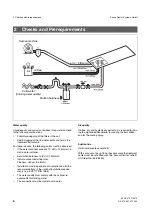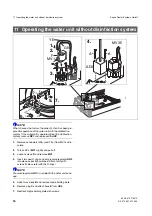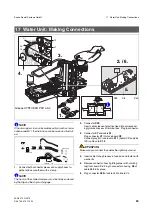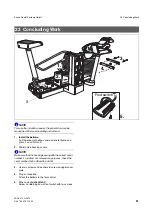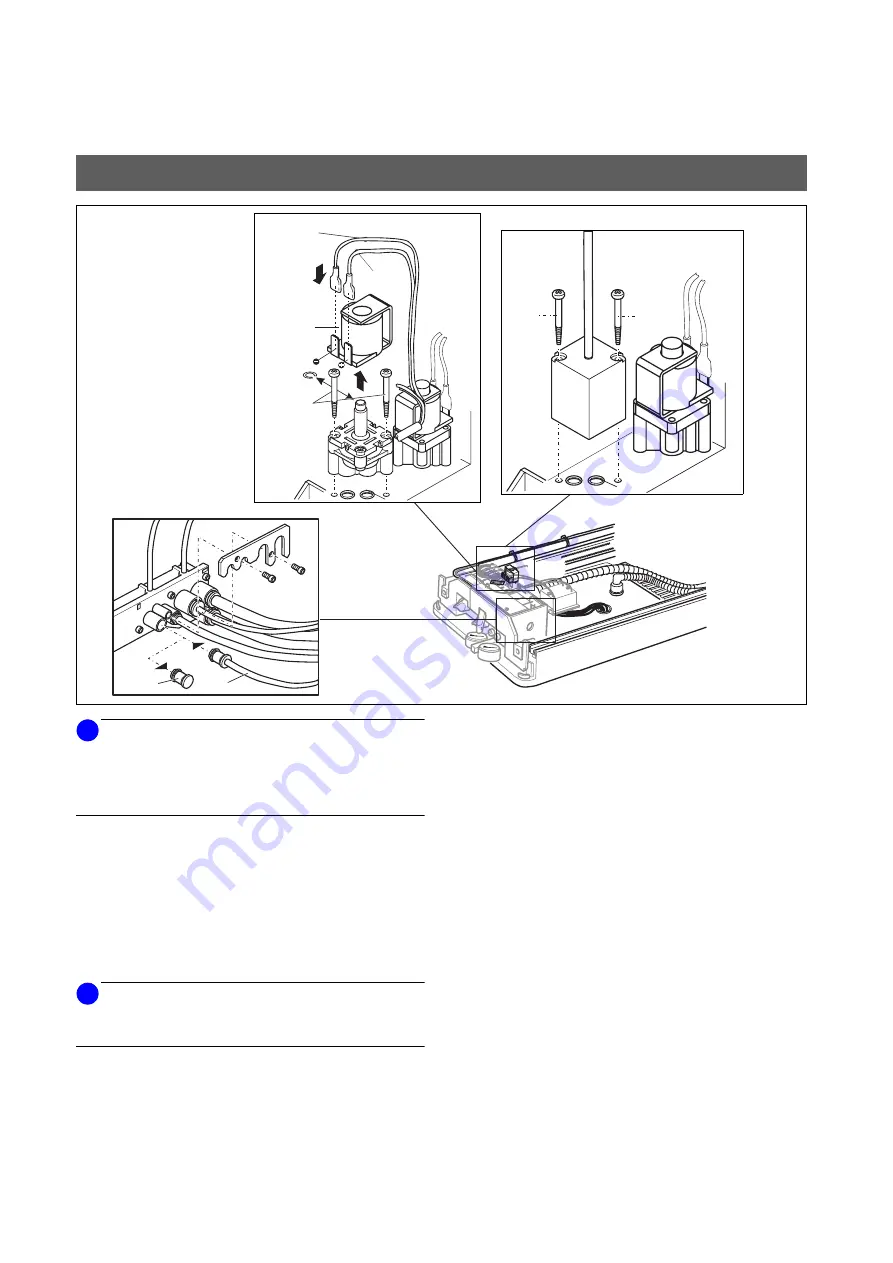
11 Operating the water unit without disinfection system
Sirona Dental Systems GmbH
59 58 470 D 3370
16
D 3370.031.01.10.02
NOTE
i
When it leaves the factors, the patient's chair has been pre-
pared for operation of the water unit with the disinfection
system. If the water unit is operate without the disinfection
system, remove
MV1
and replace with
AD3
.
1.
Remove conductors GN(+) and YE(-) from MV1 and in-
sulate.
2.
Turn coil
F
of
MV1
slightly and pull off.
3.
Loosen screws
D
and remove
MV1
.
4.
Insert two new O-rings and set pressure regulator
AD3
into place, correctly positioned. Attach firmly with
screws
A
. Be careful with the O-rings!
NOTE
i
Pressure regulator
AD3
is included in the water unit pack-
age.
5.
Undo two screws
B
and remove nipple holding plate.
6.
Remove plug
C
and attach hose
E
from
AD3
.
7.
Reattach nipple holding plate with screws.
11 Operating the water unit without disinfection system
C
E
B
5.
6.
7.
4.
AD3
A
A
MV35
2.
F
1.
YE
GN
MV1
3.