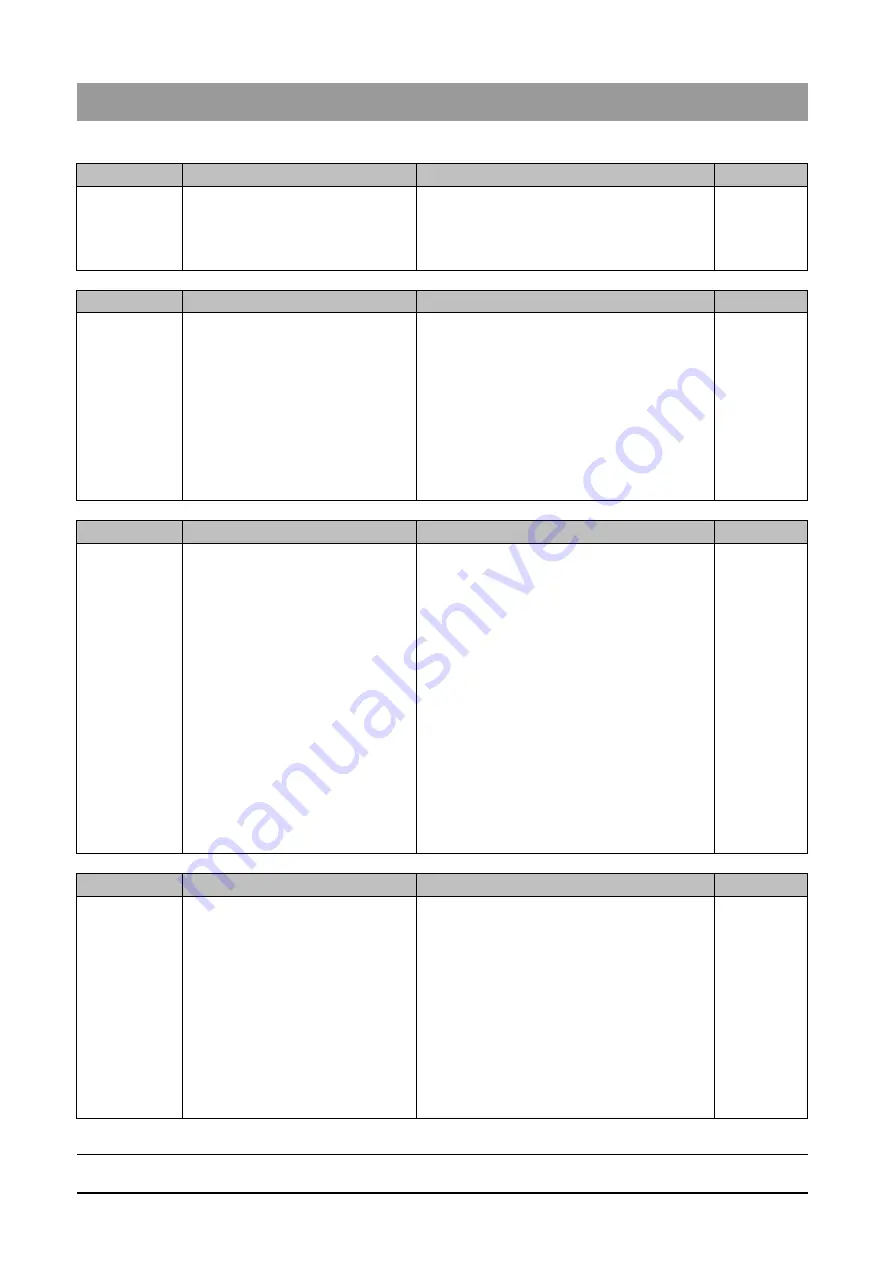
61 25 665 D3437
112
D3437
.
076.01.15
.
02 06.2012
5 Messages
Sirona Dental Systems GmbH
5.5 List of error messages
Service Manual GALILEOS
E6 42 05
E6 42 06
E6 42 07
E6 42 08
Error code
Description
Actions required
see
E6 42 05
Data transfer error or dialog error to
bootloader of module
Only occurs in connection with a
software update.
● Repeat the software update.
● Check the CAN bus.
● Replace board DX42.
S. [ → 61],
S. [ → 128],
S. [ → 343]
Error code
Description
Actions required
see
E6 42 06
Module failed in TTP (detected on
master side).
TTP = Time Trigger Protocol
● Check the CAN bus.
● Check the signal path from board DX1 to
board DX42, replace module if necessary
● Replace board DX42.
● Please contact the Sirona Customer
Service Center (CSC) to find out whether
a bug fix by means of a software update is
possible and perform such an update if
necessary.
S. [ → 128],
S. [ → 343],
S. [ → 61]
Error code
Description
Actions required
see
E6 42 07
TTP timeout error (detected on
slave side)
The module was temporarily not
addressed by the master:
Undervoltage on the master side
Procedure error in the software
Master (DX11) receives no return
commanding from the module
This error may also occur in
connection with other causal error
messages! Please also observe the
causal error message! It appears
only after you acknowledge the first
error message.
TTP = Time Trigger Protocol
● Check the CAN bus.
● Check power supply (3.3 V) of board
DX11, replace board DX1 or DX11 if
necessary.
● Check the signal path from board DX1 to
board DX42, replace module if necessary
● Replace board DX42.
Error code
Description
Actions required
see
E6 42 08
General fault detected locally on
module (slave side). CAN controller
being reinitialized.
Occurs if software of boards is
incompatible.
● Check software versions on the info
screen or by running service routine
S008.2, perform software update if
necessary.
● Check the CAN bus.
● Replace board DX42.
● Please contact the Sirona Customer
Service Center (CSC) to find out whether
a bug fix by means of a software update is
possible and perform such an update if
necessary.
Summary of Contents for galileos
Page 1: ...MSKOMNO d ifiblp kÉï ë çÑW båÖäáëÜ pÉêîáÅÉ j åì ä GALILEOS Service Manual ...
Page 2: ......
Page 387: ......
















































