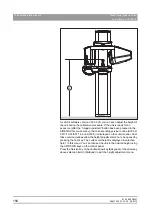61 25 665 D3437
D3437
.
076.01.15
.
02 06.2012
151
Sirona Dental Systems GmbH
6
Troubleshooting
Service Manual GALILEOS
6.9
Fault diagnosis of the X-ray detector and on board DX89
båÖäáëÜ
6.9
Fault diagnosis of the X-ray detector and on
board DX89
Fault diagnosis of the X-ray detector and on board DX89
For error messages in connection with board DX89, it is important to
determine whether the fault concerned is attributable to a defect on board
DX89 or to a defect in the X-ray detector. To do this, proceed as follows:
1. Move the unit down using the Up/Down keys.
2. Switch off the unit.
3. Remove the x-ray detector cover.
4. CAUTION! Risk of injury! The cover plate has sharp edges.
Carefully pull the cover plate upwards to remove it from the X-ray
detector (see also Replace X-ray detector [ → 319]).
5. WARNING! Potentially lethal shock hazard! Do not touch any live
parts while observing board DX89.
Remove the cover plate of board DX89. Switch the unit on again and
observe board DX89.
The LEDs on the board can provide information about the possible
cause of the error (LEDs on board DX89 [ → 152]).
NOTICE
Do not damage the image tube!
The image tube of the X-ray detector is sensitive to mechanical stress,
and therefore must be handled with extreme care. Avoid bumps and
jolts. Please consider this point during transport and installation.
Summary of Contents for galileos
Page 1: ...MSKOMNO d ifiblp kÉï ë çÑW båÖäáëÜ pÉêîáÅÉ j åì ä GALILEOS Service Manual ...
Page 2: ......
Page 387: ......