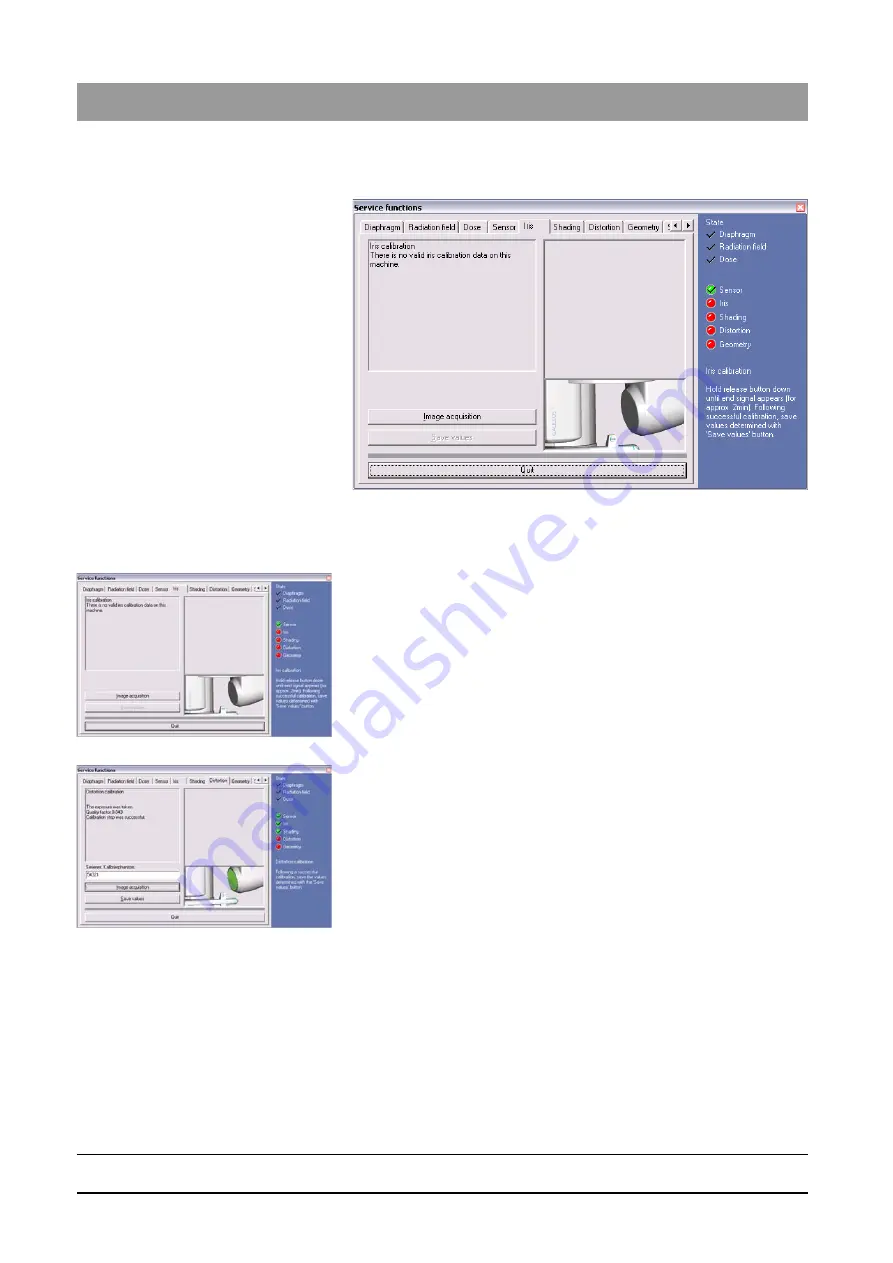
61 25 665 D3437
182
D3437
.
076.01.15
.
02 06.2012
7 Adjusting/calibrating the unit
Sirona Dental Systems GmbH
7.3 Adjustment and calibration via the "Service Functions" menu
Service Manual GALILEOS
7.3.5
Iris adjustment
Iris adjustment
✔
The
"Service functions"
1. Click the
"Iris"
tab.
ª
The corresponding tab card is selected.
2. Click on the
"Image acquisition"
button.
ª
SIDEXIS XG makes the unit ready for exposure [ → 162].
ª
Service routine S010.10 is displayed on the control panel.
3. Press the R key to move the unit back to the starting position.
4. Press the release button. Press and hold down the button until the
exposure is complete, the preview image is displayed in the exposure
window, and the acoustic signal indicating the end of the exposure
(double beep) sounds (if it has been configured).
IMPORTANT: This process takes approx. 2-3 minutes.
ª
The unit transfers the acquired images to the Reconstruction and
Control Unit (RCU). This process can take 2-3 minutes. Once the
transfer is complete, the evaluation of the sensor calibration is
displayed in the message window.
If the information in the message window indicates that
calibration is
not OK and/or not possible
, keep repeating the
procedure starting with Step b) until calibration is OK and/or
possible.
If you have repeated the procedure three times and still have not
attained a positive result, please contact the SIRONA Customer
Service Center (CSC).
5. If the calibration is OK or possible, click the
"Save values"
button.
ª
The adjustment is saved.
ª
The iris adjustment is now complete.
Summary of Contents for galileos
Page 1: ...MSKOMNO d ifiblp kÉï ë çÑW båÖäáëÜ pÉêîáÅÉ j åì ä GALILEOS Service Manual ...
Page 2: ......
Page 387: ......
















































