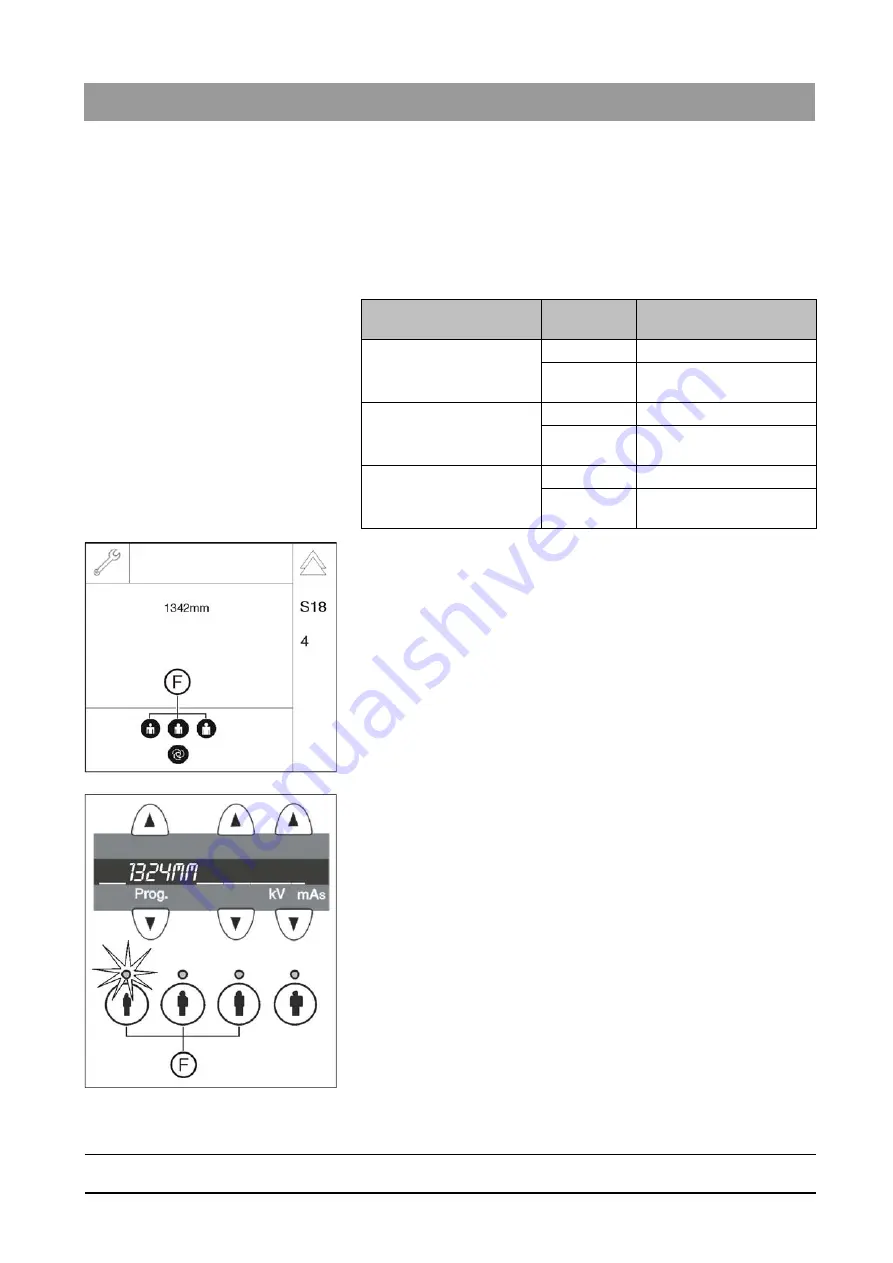
61 25 665 D3437
D3437
.
076.01.15
.
02 06.2012
275
Sirona Dental Systems GmbH
8
Service
Service Manual GALILEOS
8.12
S018: Service for height adjustment
båÖäáëÜ
8.12.3
S018: Test step 4
S018: Test step 4
Check the height adjustment sensor system
This service routine is used to move the unit up or down as far as the limit
switches using the Up/Down keys on the control panel. The "soft limit
positions" set by the software are ignored in this case.
S018_4 GALILEOS
1. Call service routine S018.4 [ → 213].
ª
Once the service routine has been selected, the current height
position is displayed in selection field 1.
ª
Patient symbol keys 1 to 3 (F) show the switching state of the limit
switches (see table).
If the patient symbol key (Easypad) or the LED above the patient
symbol key (Multipad) is lit, the corresponding switch is activated,
i.e. the unit is at a position value greater than 1500.
Display on the control
panel
Status
Meaning
Patient symbol key 1
lit
Correction switch activated
not lit
Correction switch not
activated
Patient symbol key 2
lit
Lower limit switch activated
not lit
Lower limit switch not
activated
Patient symbol key 3
lit
Upper limit switch activated
not lit
Upper limit switch not
activated
Summary of Contents for galileos
Page 1: ...MSKOMNO d ifiblp kÉï ë çÑW båÖäáëÜ pÉêîáÅÉ j åì ä GALILEOS Service Manual ...
Page 2: ......
Page 387: ......
















































