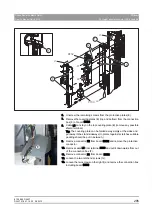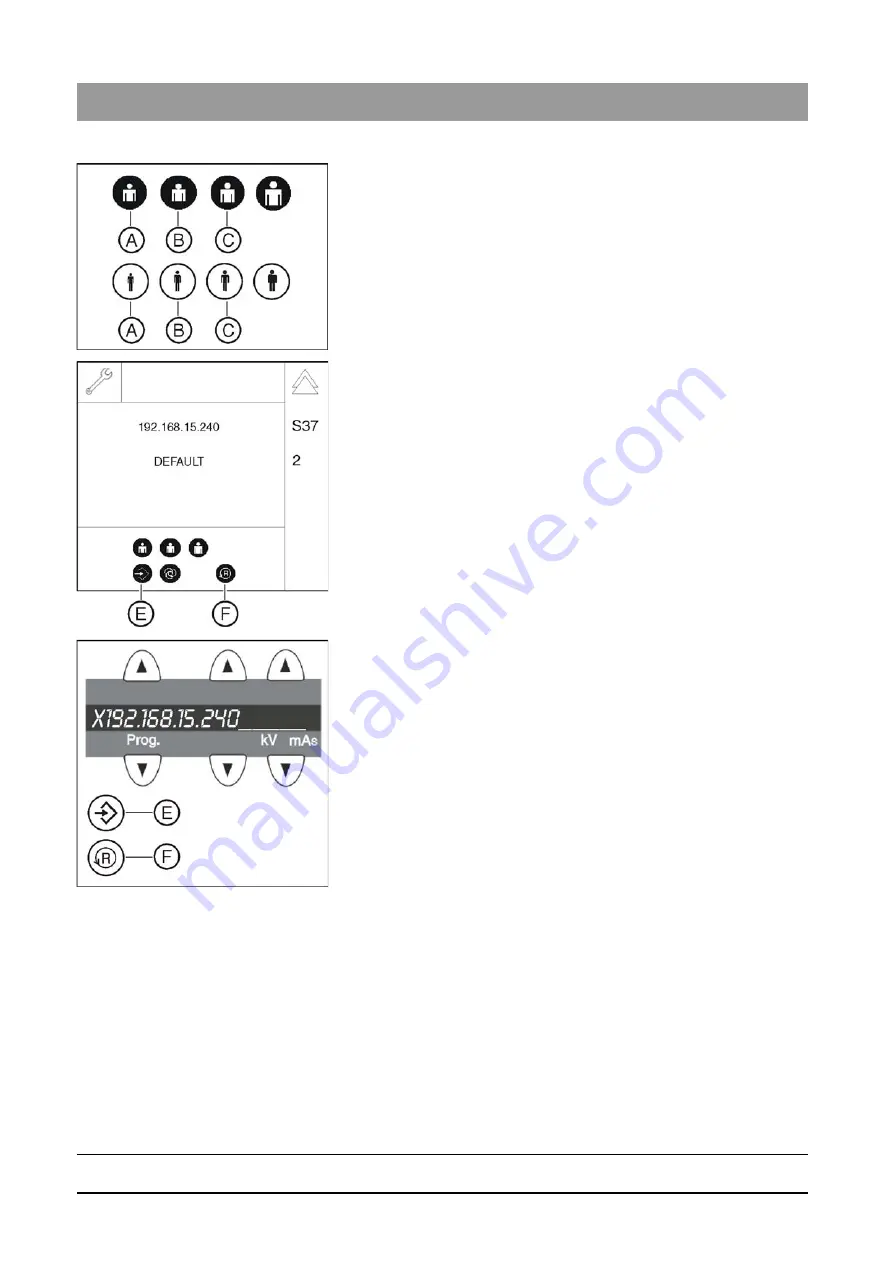
61 25 665 D3437
280
D3437
.
076.01.15
.
02 06.2012
8 Service
Sirona Dental Systems GmbH
8.13 S037: Network service
Service Manual GALILEOS
2. Before restoring the factory settings, check the network data that is
still in the system:
A = Show IP address
B = Show default gateway
C = Show subnet mask
ª
The patient symbol key selected in each case (Easypad) or the
LED above the patient symbol key selected in each case
(Multipad) lights up.
3. To reset the network data, press Memory key (E) (R key (Easypad)
or LED above R key (Multipad) lights up) followed by R key (F).
ª
The default network data (factory default setting) is displayed. To
switch between the display of the different network data, proceed
as in test step 1.
4. Restart the unit.
5. Exit the service routine [ → 220].
Summary of Contents for galileos
Page 1: ...MSKOMNO d ifiblp kÉï ë çÑW båÖäáëÜ pÉêîáÅÉ j åì ä GALILEOS Service Manual ...
Page 2: ......
Page 387: ......