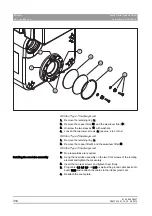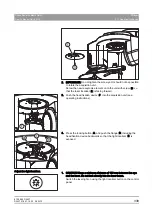61 25 665 D3437
D3437
.
076.01.15
.
02 06.2012
327
Sirona Dental Systems GmbH
9
Repair
Service Manual GALILEOS
9.9
Facescan
båÖäáëÜ
Attaching the transport locks
➢ Screw the transport lock (B) to the Facescan using the wing screws
(A) (for return shipping).
Removing the scan unit
1. Unscrew the securing screws (E).
2. Unscrew the six screws (D) and detach the scan unit from the X-ray
detector brackets to the rear.
9.9.1.2
Attaching new scan unit
Attaching new scan unit
Preparing for fitting
Preparation for screwing in the scan unit
➢ Loosen one wing nut (A) of the transport lock (B).
Attaching the scan unit
Attaching the scan unit
NOTICE
Risk of damage
Mechanical stress can cause damage to the scanning unit.
➢ For transporting and aligning the scan unit hold on to the transport
lock (B) only.
NOTICE
➢ Do not remove the wing nuts.
IMPORTANT
Risk of damage
When hanging the scan unit, the housing of the X-ray detector can get
scratched.
➢ Hang the scan unit carefully on the X-ray detector.
Summary of Contents for galileos
Page 1: ...MSKOMNO d ifiblp kÉï ë çÑW båÖäáëÜ pÉêîáÅÉ j åì ä GALILEOS Service Manual ...
Page 2: ......
Page 387: ......