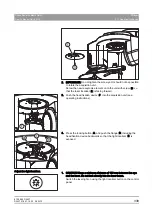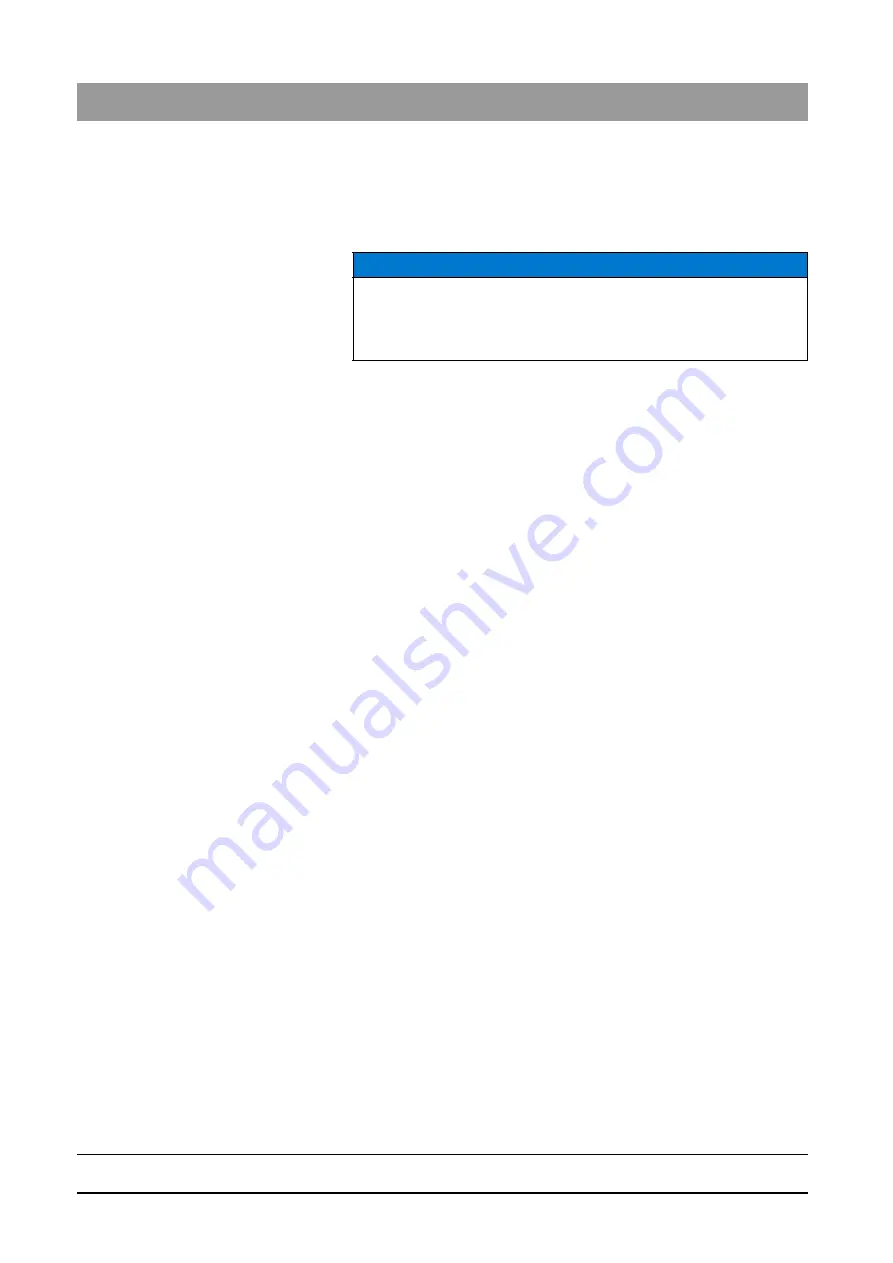
61 25 665 D3437
342
D3437
.
076.01.15
.
02 06.2012
9 Repair
Sirona Dental Systems GmbH
9.12 Boards
Service Manual GALILEOS
9.12
Boards
Boards
9.12.1
Important notes about replacing boards
Important notes about replacing boards
Prior to replacing boards
Before replacing the board: GALILEOS
You must observe the notes in the chapter !
This chapter describes all measures required after the replacement of
modules or boards, provided they were known at the time of publication.
You will find more up-to-date information and supplements concerning
this subject on the latest GALILEOS XG CD and on the Sirona dealer
page on the Internet. For this reason, you should always check for the
latest information on the replacement of modules and performing updates
before you start replacing any modules or boards.
Replacing DX11_DX6: GALILEOS
Replacing the boards DX6 (X-ray tube
assembly) and DX11 or DX89 and DX11
Never replace these boards at the same time. After replacing one of these
boards, you must first perform the measures specified in the chapter and
then restart the unit. Only then may you begin replacement of the other
module.
Replacing DX11: GALILEOS
Prior to replacing board DX11
If the old DX11 is still working:
Call the "Extended Details" via SiXABCon and check the switching plate
configuration for the swivel arm. If it deviates from 01 this must be
configured again after inserting a new DX11 using service routine
For GALILEOS Comfort: If the old DX11 is still working:
Call up the "Extended Details" via SiXABCon, search for the “Language
Set ID“ (under "Extended Configuration DX7") and note the configuration
of the language set. If it deviates from 00, the language set must be
configured again after inserting a new DX11 using service routine
S017.5 [ → 258].
Following replacement of board DX11, the user preferences (patient
symbols, initial position, default contrast mode, etc.) are lost. Instruct the
user accordingly or set these values after replacing the board, provided
that they were properly noted down before the board was replaced.
Connector designations on the boards
The connectors on the boards are labeled on delivery of the system.
Tip: Check the designations on the connectors when pulling off the cables
and label them correctly if necessary.
NOTICE
Touching the boards can damage them.
Please observe the usual precautionary measures for handling printed
circuit boards (ESD). Touch a ground point to discharge static electricity
before touching any boards.
Summary of Contents for galileos
Page 1: ...MSKOMNO d ifiblp kÉï ë çÑW båÖäáëÜ pÉêîáÅÉ j åì ä GALILEOS Service Manual ...
Page 2: ......
Page 387: ......