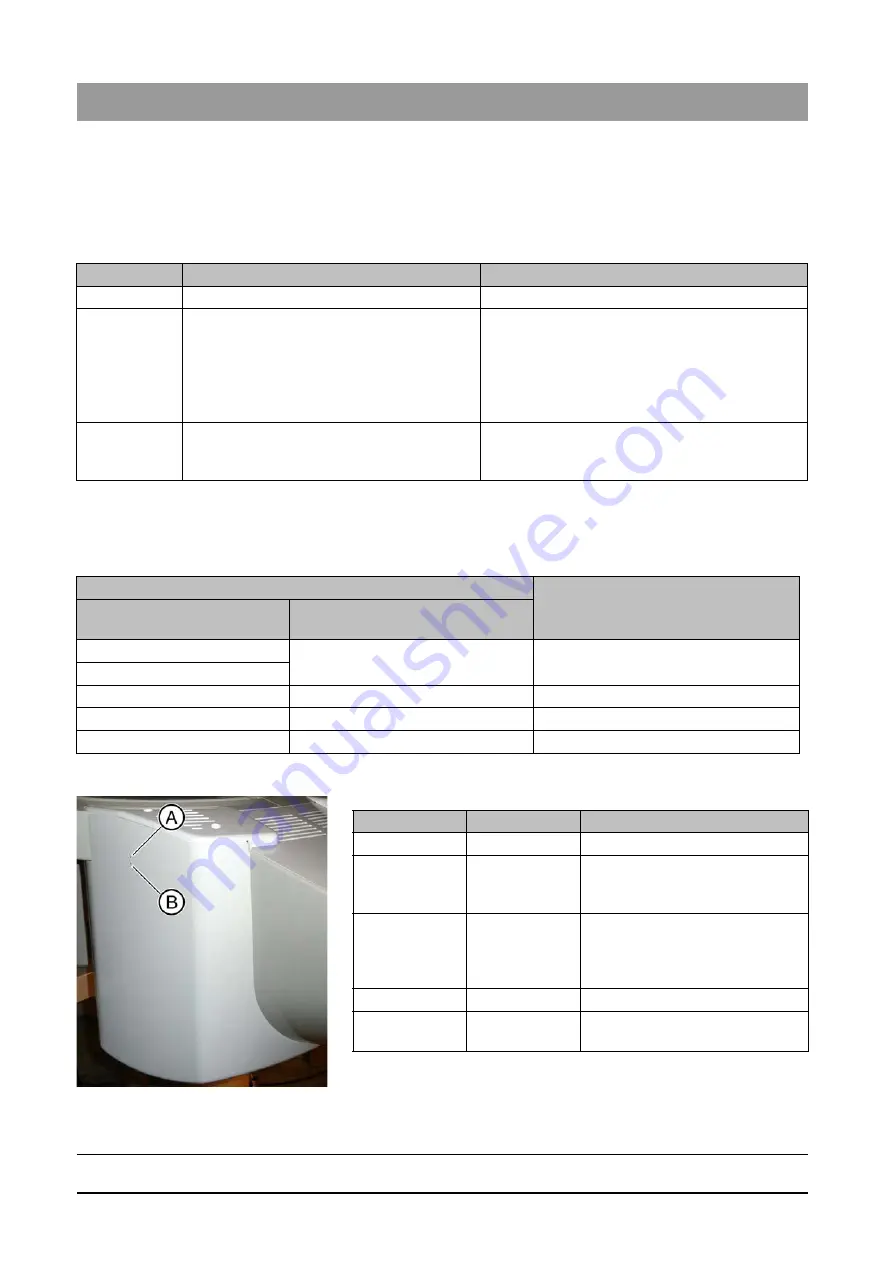
61 25 665 D3437
84
D3437
.
076.01.15
.
02 06.2012
5 Messages
Sirona Dental Systems GmbH
5.2 System messages
Service Manual GALILEOS
5.2
System messages
System messages
GALILEOS system messages
System codes are only displayed on the Multipad (GALILEOS Compact)
and the remote control. System messages are displayed in plain text on
the Easypad (GALILEOS Comfort).
GALILEOS system message table
5.3
Status messages and displays
Status messages and displays
On the control panel
Status displays: GALILEOS
On the Facescan
Facescan operating conditions
System code
Description
Actions required
S100
"System is starting"
● Wait, no action required.
S110
"Exposure not possible"
● Restart the unit:
1. Switch off the unit.
2. Wait 1 minute.
3. Switch unit on.
4. Repeat procedure
S150
"Sensor is prepaired (XX seconds)"
● Wait, no action required.
The message will be deleted automatically (this
may take up to 10 minutes).
Status displays
Description
Easypad
(GALILEOS Comfort)
Multipad
(GALILEOS Compact)
"Ready for exposure"
no special display; kV level and mAs
are displayed
System is ready for exposure.
"X RAY"
"X RAY Active!"
LED lights up on Multipad.
Exposure in progress.
"Please wait"
Progress bar
Unit waiting for operational readiness.
"Ready for exposure in XXs"
XXs
The cooling time countdown is running.
LED Blue (A)
LED Green (B)
Meaning
Off
On
Standby
Blinking
Off
Ready for exposure
or
ready to send data
On
Off
Exposure
or
end of a firmware update via the
Facescan USB stick
On
Blinking
Data transfer
On
On
Boot process, firmware update or
reset to factory settings
Summary of Contents for galileos
Page 1: ...MSKOMNO d ifiblp kÉï ë çÑW båÖäáëÜ pÉêîáÅÉ j åì ä GALILEOS Service Manual ...
Page 2: ......
Page 387: ......
















































