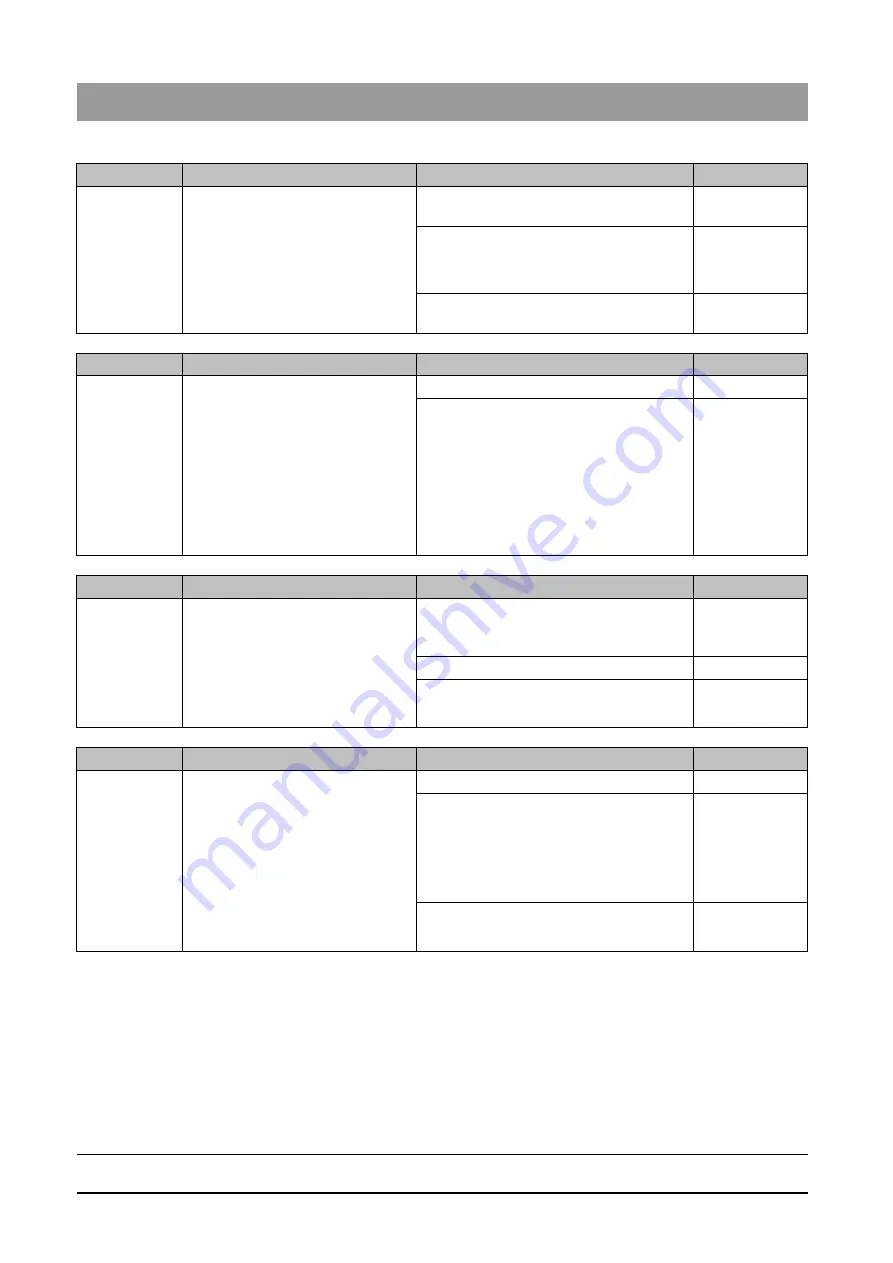
61 25 665 D3437
96
D3437
.
076.01.15
.
02 06.2012
5 Messages
Sirona Dental Systems GmbH
5.5 List of error messages
Service Manual GALILEOS
E7 07 10
E7 07 12
E6 07 20
E6 07 21
Error code
Description
Actions required
see
E7 07 10
Module is stuck in bootloader stage. ● Check user interface with electronics
(DX7) (note LED states).
If the board remains in the bootloader
stage ...
● Repeat the software update.
● Replace user interface with electronics
(DX7).
Error code
Description
Actions required
see
E7 07 12
Unit is not ready for operation
Therefore, the error can only be
displayed on the remote control
(DX42).
● Check the CAN bus.
This error is a sequential fault.
● Restart the unit:
1. Switch off the unit.
2. Wait 1 minute.
3. Switch unit on.
4. Repeat procedure and observe causal
error messages.
Error code
Description
Actions required
see
E6 07 20
Contact to DX11 interrupted during
operation.
● Note error message on remote control
(DX42) and check log memory (via
extended details).
S.
● Check the CAN bus.
● Check cable L9, replace if necessary. S. [ → 141],
Error code
Description
Actions required
see
E7 07 21
No CAN bus connection. DX11 does
not start.
Occurs in the start screen after
power-on.
● Start the detail query via SiXABCon.
If DX11 responds ...
● Check the signal path to DX7, repair or
replace cables/connectors if
necessary.
● Replace board DX1.
If DX11 does not respond ...
● Replace board DX11.
Summary of Contents for galileos
Page 1: ...MSKOMNO d ifiblp kÉï ë çÑW båÖäáëÜ pÉêîáÅÉ j åì ä GALILEOS Service Manual ...
Page 2: ......
Page 387: ......
















































