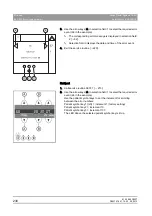61 25 665 D3437
D3437
.
076.01.15
.
02 06.2012
235
Sirona Dental Systems GmbH
8
Service
Service Manual GALILEOS
8.6
S007: Error logging memory
båÖäáëÜ
8.6.3
S007: Test step 5
S007: Test step 5
Enabling CAN bus logging in the web interface
* Factory setting
S007.5 GALILEOS
1. Call service routine S007.5 [ → 213].
2. Use the arrow keys (A) to select the required setting (see table).
ª
Once the required setting has been selected, the T key (B)
(Easypad) or the LED above the T key (B) (Multipad) lights up.
3. Touch the T key (B) to enable the selected setting.
ª
All CAN bus events occurring from now on during operation of the
unit will be logged and can be displayed with a web browser (e.g.
Internet Explorer). This log will help you when consulting the
Sirona Customer Service Center (CSC) for error diagnosis.
4. Exit the service routine [ → 220].
NOTICE
This service routine may only be called up subject to the approval of and
with the support of the Sirona Customer Service Center (CSC).
Selection field
Parameters
Function
1
WS CAN bus off
Logging off*
WS CAN bus on
Logging on
WS CAN bus ex. on Extended logging on
Summary of Contents for galileos
Page 1: ...MSKOMNO d ifiblp kÉï ë çÑW båÖäáëÜ pÉêîáÅÉ j åì ä GALILEOS Service Manual ...
Page 2: ......
Page 387: ......