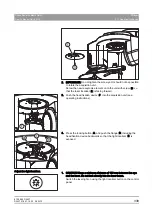61 25 665 D3437
344
D3437
.
076.01.15
.
02 06.2012
9 Repair
Sirona Dental Systems GmbH
9.12 Boards
Service Manual GALILEOS
9.12.2.1
Replacing PC board DX1
Replacing PC board DX1
1. Remove the "arm cover".
2. Disassemble both cross braces (A).
3. CAUTION! Touch a ground point to discharge static electricity before
touching any boards.
Remove the cover plate (B) of the board DX11.
4. Pull all cables off of board DX1.
5. Disassemble and remove the defective board DX1.
6. NOTICE! You must observe the notes in the chapter titled Replacing
Install the DX11 board from the defective DX1 on the new DX1.
7. Reinstall the DX1 board in the unit and reattach the connectors.
8. Reassemble both cross braces (A).
9. Reattach the covers.
NOTICE! Once you have removed the cross braces (A), the unit must be
completely readjusted or recalibrated.
Replace DX1: GALILEOS
After replacing the board DX1, you must observe the notes provided in
the chapter .
9.12.2.2
Replacing board DX11
Replacing board DX11
9.12.2.2.1
In the case of boards with REF 59 24 142 (DX1) and REF 59 25
214 (DX11)
In the case of boards with REF 59 24 142 (DX1) and REF 59 25 214 (DX11)
✔
The cover plate of board DX11 must be removed [ → 344].
1. CAUTION! Touch a ground point to discharge static electricity before
touching any boards.
Pull the defective DX11 board to remove it from the DX1 board.
2. Insert the new DX11 board on the DX1 and reattach the cover plate.
IMPORTANT
The software version of the "DX1/DX11 board" must be compatible with
the main software version of the unit.
A
B
A
IMPORTANT
The software version of the "DX1/DX11 board" must be compatible with
the main software version of the unit.
IMPORTANT
The cover plates of the DX1 (REF 59 24 142 and REF 62 82 052) board
versions are not compatible with each other.
Summary of Contents for galileos
Page 1: ...MSKOMNO d ifiblp kÉï ë çÑW båÖäáëÜ pÉêîáÅÉ j åì ä GALILEOS Service Manual ...
Page 2: ......
Page 387: ......