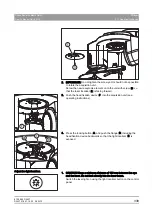61 25 665 D3437
D3437
.
076.01.15
.
02 06.2012
347
Sirona Dental Systems GmbH
9
Repair
Service Manual GALILEOS
9.12
Boards
båÖäáëÜ
9.12.3
Measures following replacement of boards
Measures following replacement of boards
Board replacement measures: GALILEOS
After replacing boards or modules containing boards, check to make sure
that the software version of the module corresponds to the current
software status of the system. The software versions of the modules can
be queried by running service routine S008.2 or using the extended detail
query in SiXABCon. You can also check the info screen in advance to
determine whether the current software constellation is permissible. If this
is not the case, the version number of the main software is labeled with
an asterisk (e.g. V03.03.01*)
In the event of software incompatibilities, perform a software update or
downgrade [ → 61].
Always perform the measures described below in the given sequence
and do not carry out any other actions between the steps.
The following table provides an overview of various possible replacement
situations and cross-references to detailed descriptions of the actions
required for the corresponding situations following board replacement.
Board
Constellation
Actions
Page
DX1
Inserting a
new DX1
●
GALILEOS Comfort
● System software version
V03.03.01 or higher
● Switch the unit on.
● Perform a complete unit adjustment
or calibration.
●
GALILEOS Compact
● System software version
V03.06.01 or higher
DX11
Replacing a DX11
Board DX11 with software version V02.62.01 or higher requires a SIDEXIS software version of V2.0
or higher in order to perform an update. This requires an overall system update to software version
V03.03.01 or higher, or SIDEXIS V2.0 or higher.
The SW on the CD included with the DX11 must be installed on the entire system.
● Inserting a
new DX11
●
GALILEOS Comfort
● System software version
V03.03.01 or higher
Proceed as described in the chapter
Case A
.
S. [ → 350]
● Inserting a
DX11 from another unit
●
GALILEOS Comfort
● System software version
V03.03.01 or higher
Proceed as described in the chapter
Case B
.
● Inserting a
new DX11
●
GALILEOS Compact
● System software version
V03.06.01 or higher
Proceed as described in the chapter
Case C
.
● Inserting a
DX11 from another unit
●
GALILEOS Compact
● System software version
V03.06.01 or higher
Proceed as described in the chapter
Case D
.
Summary of Contents for galileos
Page 1: ...MSKOMNO d ifiblp kÉï ë çÑW båÖäáëÜ pÉêîáÅÉ j åì ä GALILEOS Service Manual ...
Page 2: ......
Page 387: ......