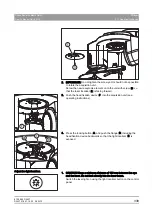61 25 665 D3437
350
D3437
.
076.01.15
.
02 06.2012
9 Repair
Sirona Dental Systems GmbH
9.12 Boards
Service Manual GALILEOS
9.12.3.1
After changing the DX11 board
After changing the DX11 board
Case A:
● New DX11
● GALILEOS Comfort
● For DX11: System software version V03.03.01 or higher
For DX1V2: System software version V04.04.00 or higher
1. Switch the unit on.
Do not acknowledge any error messages at this time.
2. Install the current version of the SIDEXIS software (V2.0 or higher).
If the current version of SIDEXIS is a patch version, the previous
official main version of SIDEXIS XG must be installed before you can
install the current version.
3. Perform a software update to version V03.03.01 or higher using
4. If multiple units are installed in a single network:
Set the IP address via SiXABCon.
5. Switch off the unit.
6. Wait for approx. 1 minute. Then switch the unit back on.
The error message E1 10 03 (format flash file system) is displayed.
The message
"No Key"
is displayed on the Easypad.
7. Press the R key to acknowledge the error message.
The formatting of the flash file system is started automatically. Error
message E1 10 04 is displayed during the entire process (approx. 5
- 6 min.). When the formatting is finished, the error message is
automatically acknowledged by the system and error message E6 11
07 (undefined system class) is displayed.
8. Press the R key to acknowledge the error message.
The access level for the service menu (level 4) is automatically
started.
9. Press and hold down the Service key until the patient symbol keys
light up (approx. 2 s).
10. Then press the patient symbol keys in the sequence b - d - a within
the next 4 seconds.
After you have entered the key combination correctly, the service
routine S017, test step 1 (select/confirm system class) is started
automatically. The Memory key lights up.
11. Acknowledge any additional error messages with the R key .
12. Confirm the "GALILEOS Comfort" system class (03):
To do this, first press the Memory key (R key lights up) and then the
R key.
13. Exit the service routine with the double-arrow key.
14. Switch off the unit.
NOTICE
After a new DX11 is inserted, the IP address is initially reset to the
factory setting. Before you set the unit to a new IP address, make sure
that the IP address you're assigning has not been assigned to any other
unit.
Summary of Contents for galileos
Page 1: ...MSKOMNO d ifiblp kÉï ë çÑW båÖäáëÜ pÉêîáÅÉ j åì ä GALILEOS Service Manual ...
Page 2: ......
Page 387: ......