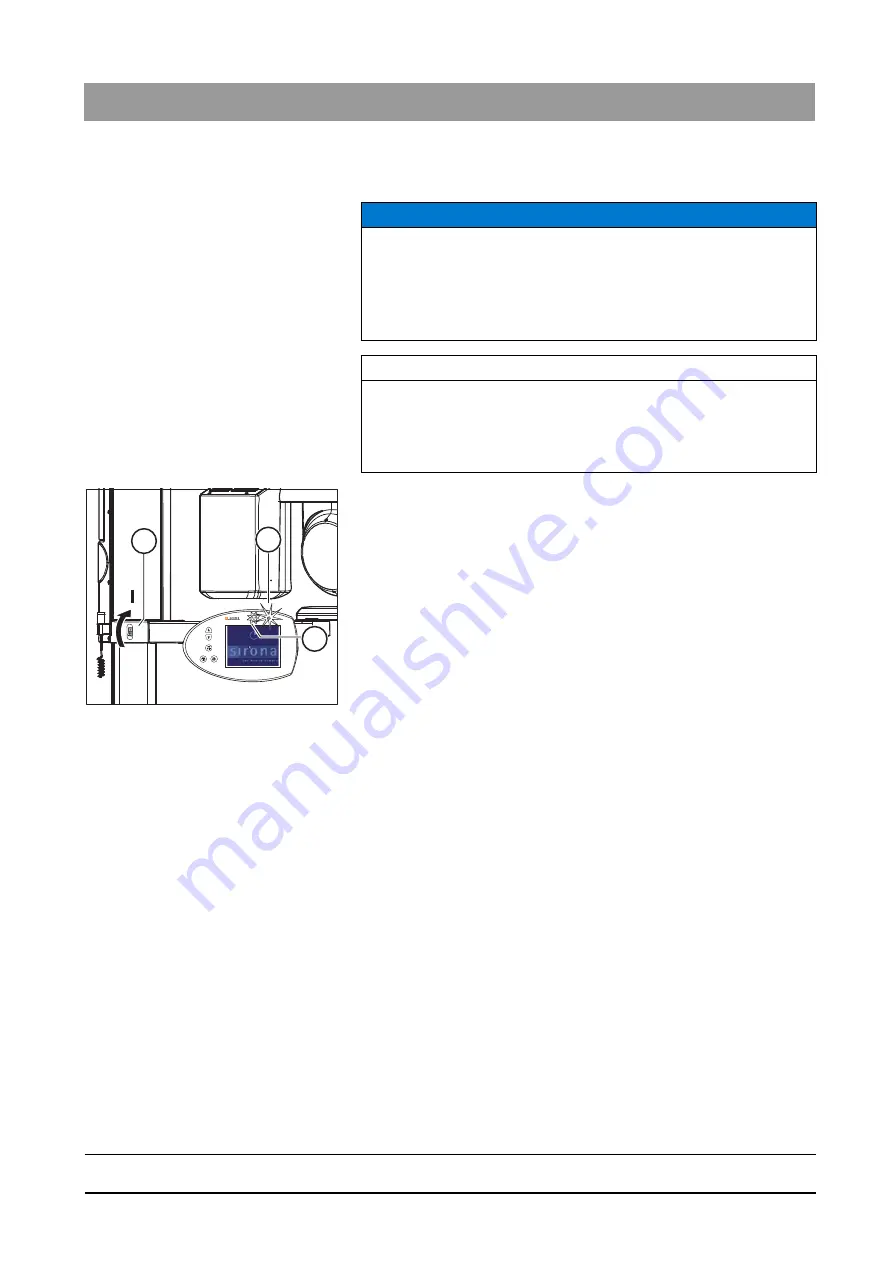
61 25 665 D3437
D3437
.
076.01.15
.
02 06.2012
59
Sirona Dental Systems GmbH
4
General operating procedures
Service Manual GALILEOS
4.1
Switching the unit on
båÖäáëÜ
4.1.1
Switching the "GALILEOS Comfort" on
Switching the "GALILEOS Comfort" on
1. Turn the main switch (A) to position I.
2. Wait for approx. 1 minute.
ª
The X-ray radiation indicator (B) lights up for approx. 1 second as
a functional check.
ª
After approx. 2 seconds, the green LED (C) in the upper part of
the control panel lights up. This LED remains lit as long as the
unit is on.
ª
The start screen is displayed on the touchscreen for several
seconds.
ª
The program selection is then displayed on the touchscreen.
3. Check whether the patient symbols on the touchscreen can be
selected in exactly the right position.
If problems occur during selection, adjust the touchscreen [ → 191].
4. Press the R key.
ª
The unit moves to its starting position.
5. Switch on the PC.
6. Start SIDEXIS XG.
ª
As long as no connection has been made to SIDEXIS XG, the
message
"Switch SIDEXIS to ready for exposure state"
is
displayed in the comment line of the control panel.
NOTICE
The surface of the touchscreen is sensitive.
The touchscreen can be damaged or its surface scratched.
➢ Never use pointed objects such as ballpoint pens, pencils, etc. to
operate the touchscreen.
➢ Only use your fingertips to operate the touchscreen.
IMPORTANT
After the unit is switched on, the touchscreen has only limited readability
for several minutes until the background lighting has completed its
warm-up phase.
After the unit is switched off with the main switch, the touchscreen
remains lit for approx. another 3 to 5 seconds.
A
B
C
Summary of Contents for galileos
Page 1: ...MSKOMNO d ifiblp kÉï ë çÑW båÖäáëÜ pÉêîáÅÉ j åì ä GALILEOS Service Manual ...
Page 2: ......
Page 387: ......
















































