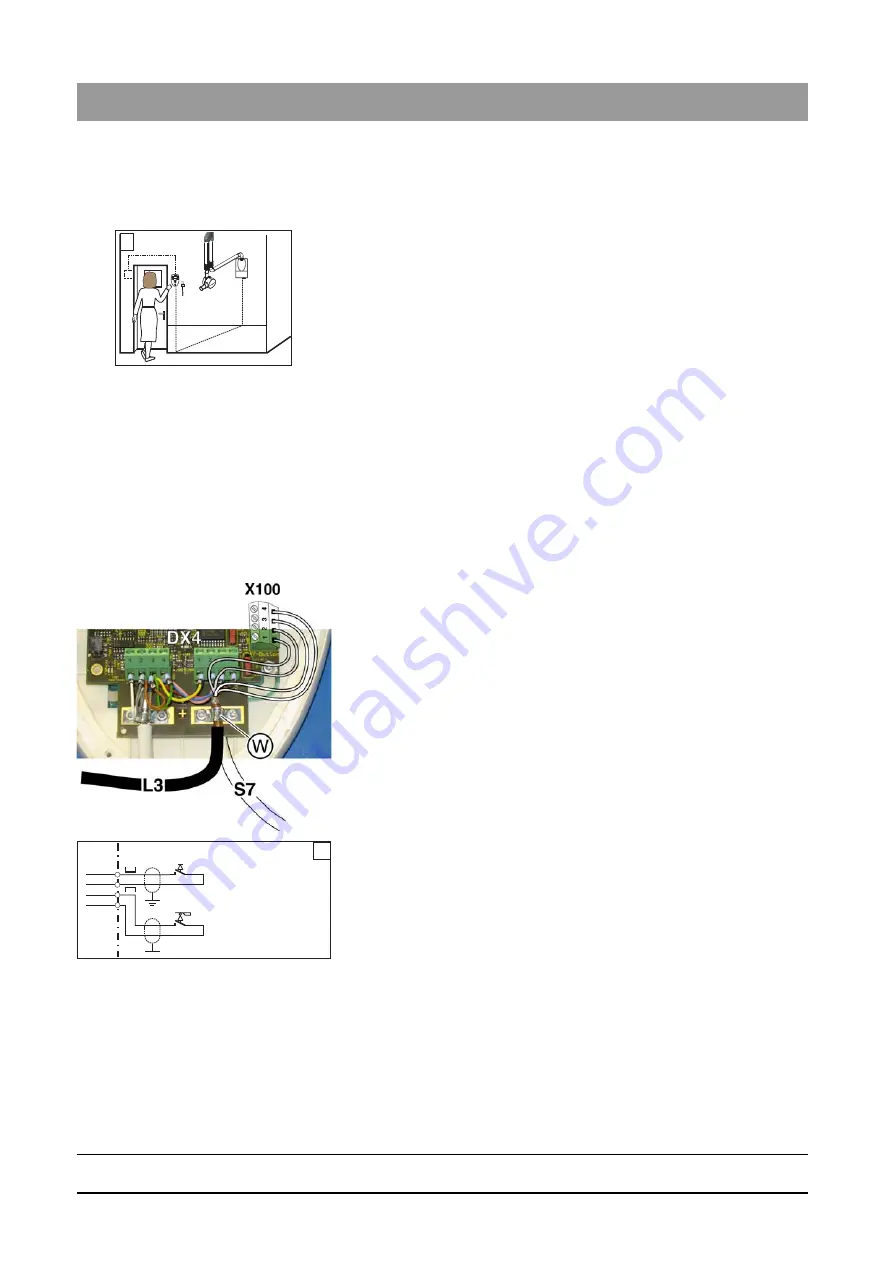
62 14 972 D 3507
50
D 3507
.
031.01.07
.
02 11.2010
Electrical connection
Sirona Dental Systems GmbH
Connecting the release and the door contact
Installation Instructions HELIODENT
PLUS
6.4.11
Installation option 8
empty
Configuration
Installation option 8
Release outside of the X-ray room with Remote Timer, door contact
safety circuit
● Door contact
– Door contact S7 wired to Remote Timer
● Release
– Manual release S3
empty
Prerequisites
● The Remote Timer has been installed (see section "Installing the
remote control/remote timer [ ➙ 23]“).
● The Remote Timer has been modified (see section "Modifying the
● The holder for manual release S3 has been attached next to the
Remote Timer.
empty
Installation
1. Use the clamp (W) to fasten the manual release cable (L3) and the
door contact cable (S7) on PC board DX4. The shielding of the cables
must be in flat contact with the clamp (W).
2. Connect manual release S3 to the connecting strip at X100.1 and
X100.2 on PC board DX4.
3. Connect the cable of door contact S7 to the connecting strip at
X100.3 and X100.4 on board DX4.
4. Check the setting of switch S1 on PC board DX4. Switch S1 must be
set to "
external
" (see section on "Selection of the release button [➙
5. On board DX4, set switch S2 to "
OFF
" and activate "
Off
" in service
routine S15 (see section on "Service routines [ ➙ 68]")
8
L6
S7
S3
8
X100.1
X100.2
X100.3
X100.4
L3
S3
DX4
S7
















































