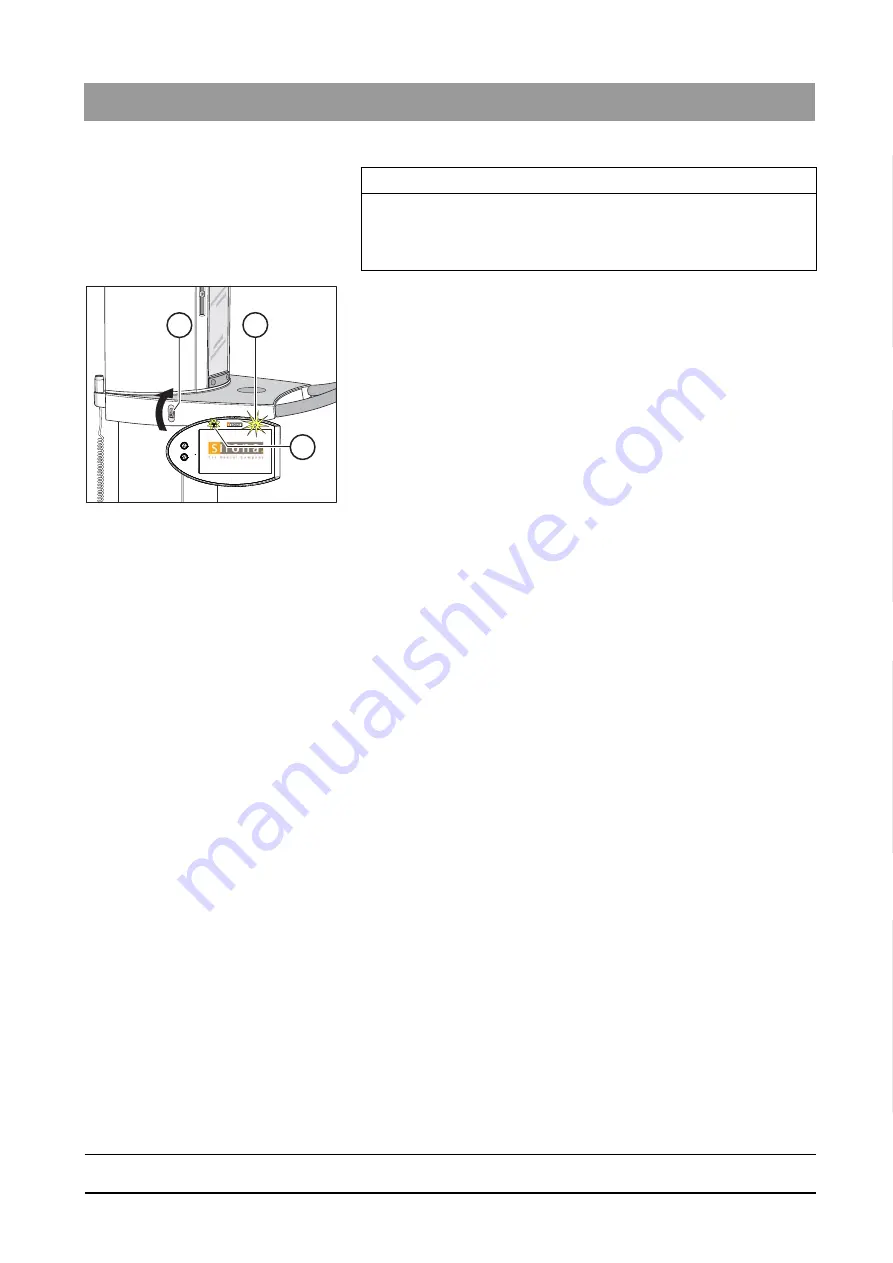
64 95 142 D3632
D3632
.
031.01.02
.
02 03.2016
107
Sirona Dental Systems GmbH
11 Commissioning, demo mode and repacking
Installation Manual ORTHOPHOS SL
11.5 Switching the unit on
båÖäáëÜ
1. Turn the main switch (A) to position I.
2. Wait for approx. 1 minute.
The radiation indicator X-ray (C) lights up for approx. one second
as a functional check.
For a number of seconds the height adjustment keys light up
blue, then quickly change to green.
After approx. 2 seconds, the green LED B in the upper part of the
control panel lights up. This LED remains lit as long as the unit is
on.
The start screen is displayed on the touchscreen for several
seconds.
The program selection is then displayed on the touchscreen.
The forehead support and temple supports are completely open.
3. Check whether the patient symbols on the touchscreen can be
selected in exactly the right position.
If problems occur during selection, adjust the touchscreen [ → 272].
IMPORTANT
After switch-on, the unit requires approx. 1 min. of warm-up time.
At the same time, the self-adjustment routine for the mechanics and the
electronics of the unit is performed. If a key is pressed during the self-
adjustment routine, an error message will display on the control panel.
A
C
B
Summary of Contents for ORTHOPHOS SL 2D
Page 2: ......
















































