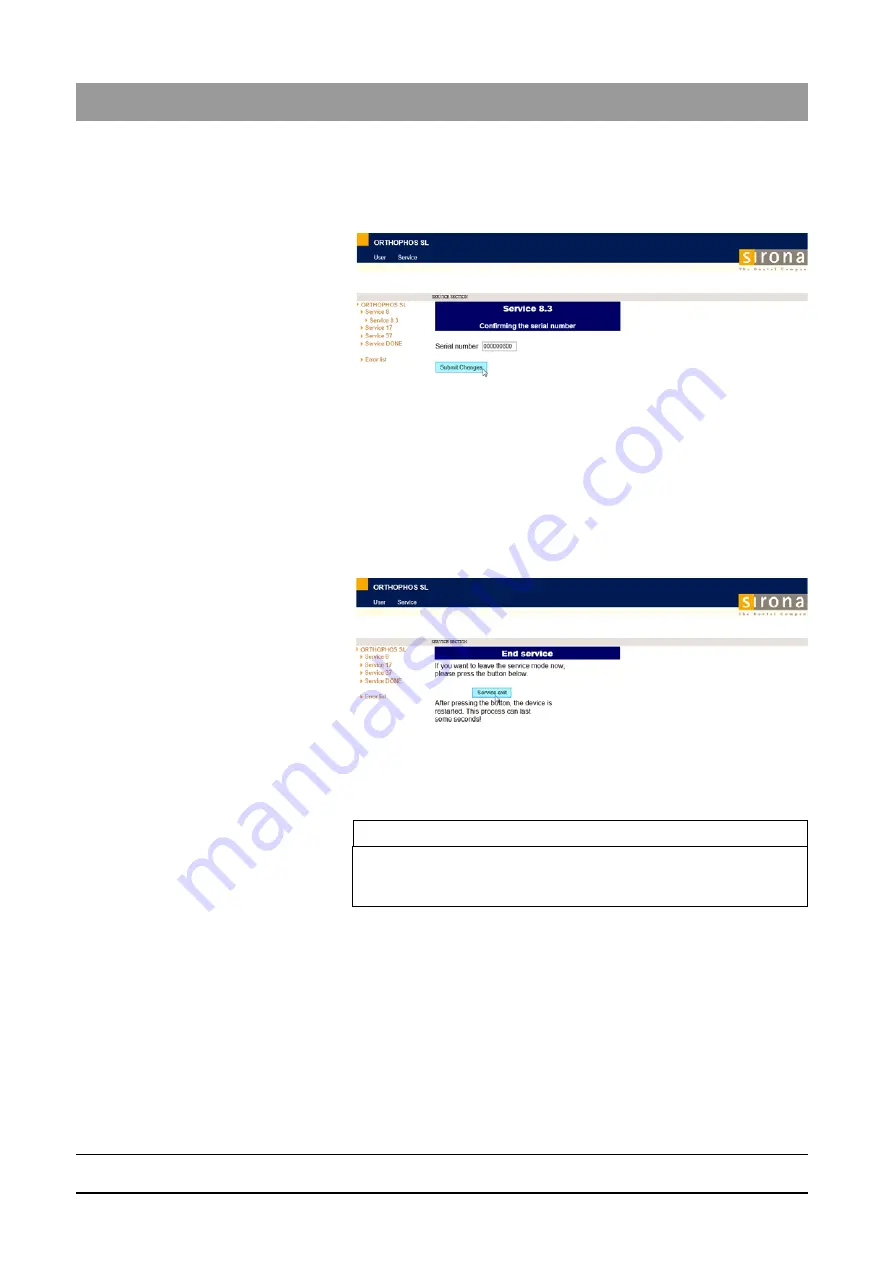
64 95 142 D3632
176
D3632
.
031.01.02
.
02 03.2016
11 Commissioning, demo mode and repacking
Sirona Dental Systems GmbH
11.12 Service routines for commissioning and repacking
Installation Manual ORTHOPHOS SL
The sub menus of the
"Service"
menu are displayed in the
structure tree.
8. Select the desired service routine in the structure tree, e.g. S008.3.
The service routine, e.g. S008.3 is displayed.
NOTE: In terms of entry or setting options, the service routines of
the Web service correspond to the service routines that can be
called using the control panel (see chapter “Perform service
routines via the control panel”).
9. Enter the desired parameters in the service menu and confirm the
entries by clicking the
"Submit Changes"
button.
The settings are accepted.
10. Follow the same approach for the next service routine.
11. Once you have made all of the necessary settings, exit the Web
service again.
To do this, click on the
"Service DONE"
button in the structure tree
and then on the
"Service Exit"
button in the following menu.
IMPORTANT
Until the connection to the web service is removed using the
"Service
Exit"
button, the operation of the unit with the user interface remains
blocked.
Summary of Contents for ORTHOPHOS SL 2D
Page 2: ......
















































