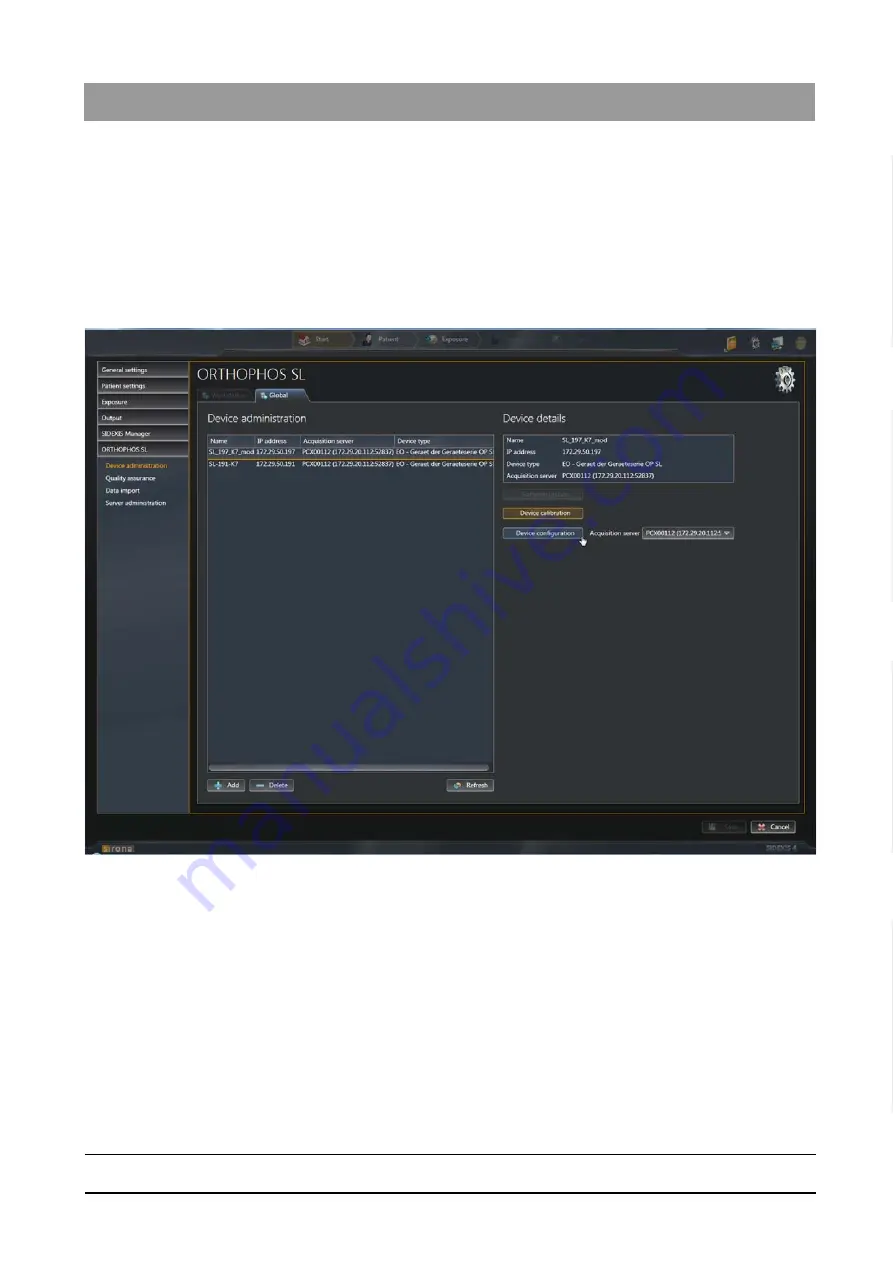
64 95 142 D3632
D3632
.
031.01.02
.
02 03.2016
279
Sirona Dental Systems GmbH
14 Final work
Installation Manual ORTHOPHOS SL
14.2 Opening "Unit information"
båÖäáëÜ
14.2
Opening "Unit information"
✔
SIDEXIS 4 is installed.
✔
The workstation software for the corresponding X-ray component or
sensor is installed on the workstation.
1. Start SIDEXIS 4.
2. In SIDEXIS 4, call the
"Orthophos SL"
/
"Device Administration"
configuration menu.
3. Click on the
"Device configuration"
button.
Summary of Contents for ORTHOPHOS SL 2D
Page 2: ......






































