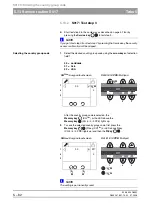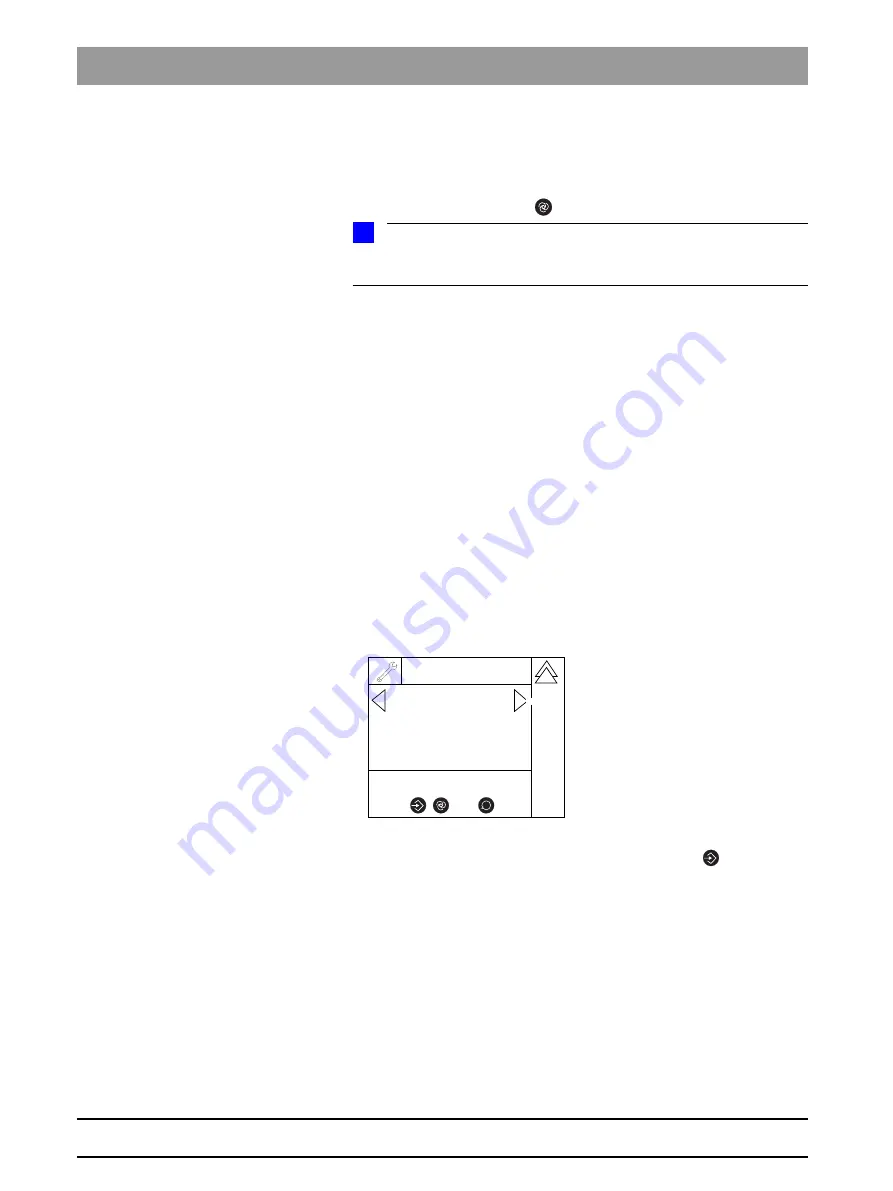
59 38 399 D3352
5 – 84
D3352.076.01.13.02
07.2008
5.13 Service routine S017
Tabs 5
S017.4: Selecting the language index within a language set
5.13.3
S017: Test step 4
(XG
Plus
only)
z
Start test step 4 in the same way as described on page 5-78 or by
pressing the
Service key
in test step 3.
NOTE
i
If you go to test step 4 from test step 3 by pressing the Service key, the security
access confirmation will be skipped.
Selecting a language index
1.
Use the
arrow keys
in selection field 1 to select the
desired language index.
00 = English
01 = German
02 = French
03 = Italian
04 = Dutch
05 = Spanish
06 = Russian
07 = Norwegian
08 = Portuguese
09 = Swedish
10 = Chinese
11 = Korean
12 = Japanese
After the language index is selected, the
Memory key
lights up.
R
1
2
3
+
-
01
XG
Plus
:
Easypad touchscreen
(
n
4
Summary of Contents for ORTHOPHOS XG 3 DS
Page 4: ......
Page 9: ...ORTHOPHOS XG 1General information...
Page 12: ...59 38 399 D3352 1 4 D3352 076 01 13 02 07 2008 Tab1...
Page 59: ...ORTHOPHOS XG 2 Messages...
Page 124: ...59 38 399 D3352 2 66 D3352 076 01 13 02 07 2008 2 6 List of available service routines Tab 2...
Page 125: ...ORTHOPHOS XG 3 Troubleshooting...
Page 153: ...ORTHOPHOS XG 4 Adjustment...
Page 269: ...ORTHOPHOS XG 5 Service routines...
Page 433: ...ORTHOPHOS XG 6 Repair...
Page 436: ...59 38 399 D3352 6 4 D3352 076 01 13 02 07 2008 Tab6...
Page 530: ...59 38 399 D3352 6 98 D3352 076 01 13 02 07 2008 6 21 Replacing cables Tabs 6...
Page 531: ...ORTHOPHOS XG 7 Maintenance...
Page 577: ...b 59 38 399 D3352 D3352 076 01 13 02 07 2008...