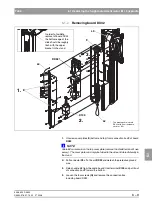59 38 399 D3352
5 – 160
D3352.076.01.13.02
07.2008
5.20 Service routine S037
Tabs 5
S037.4: Manual input of IP address, default gateway address and subnet mask
Selecting/displaying the network data
3.
To select the network data you would like to edit, press patient symbol key
a, b or c:
a : Display of the IP address
b : Display of the standard gateway
c : Display of the subnet mask
The currently selected
patient symbol key
(XG
Plus
) or the LED above the
selected
patient symbol key
(XG 5 / 3 / 3 PPE) is lit.
Selecting the network data
4.
To change the selected parameter, first press the
T key
.
1
2
3
192.168.15.240
DEFAULT
n
(
1
2
3
X192.168.15.240_
XG
Plus
:
Easypad touchscreen
XG 5 / 3 / 3 PPE:
Multipad
4
S37
T
a
b
c
d
XG
Plus
XG 5 / 3 / 3 PPE
1
2
3
192.168.15.240
DEFAULT
n
(
1
2
3
X192.168.15.240__
XG
Plus
:
Easypad touchscreen
XG 5 / 3 / 3 PPE:
Multipad
4
S37
T
)
n
)
n
T
T
1
2
3
192.168.15.240
DEFAULT
n
(
1
2
3
X192.168.15.240__
XG
Plus
:
Easypad touchscreen
XG 5 / 3 / 3 PPE:
Multipad
4
S37
T
)
n
T
(
n
Summary of Contents for ORTHOPHOS XG 3 DS
Page 4: ......
Page 9: ...ORTHOPHOS XG 1General information...
Page 12: ...59 38 399 D3352 1 4 D3352 076 01 13 02 07 2008 Tab1...
Page 59: ...ORTHOPHOS XG 2 Messages...
Page 124: ...59 38 399 D3352 2 66 D3352 076 01 13 02 07 2008 2 6 List of available service routines Tab 2...
Page 125: ...ORTHOPHOS XG 3 Troubleshooting...
Page 153: ...ORTHOPHOS XG 4 Adjustment...
Page 269: ...ORTHOPHOS XG 5 Service routines...
Page 433: ...ORTHOPHOS XG 6 Repair...
Page 436: ...59 38 399 D3352 6 4 D3352 076 01 13 02 07 2008 Tab6...
Page 530: ...59 38 399 D3352 6 98 D3352 076 01 13 02 07 2008 6 21 Replacing cables Tabs 6...
Page 531: ...ORTHOPHOS XG 7 Maintenance...
Page 577: ...b 59 38 399 D3352 D3352 076 01 13 02 07 2008...