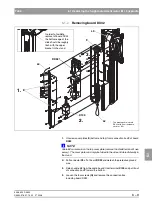59 38 399 D3352
5 – 162
D3352.076.01.13.02
07.2008
5.20 Service routine S037
Tabs 5
S037.4: Manual input of IP address, default gateway address and subnet mask
Selecting the digit
6.
Use the arrow keys in selection field 1 to select the desired
digit within the octet (see step 5).
NOTE
i
The digits always refer to the selected octet only. Reprogramming the last digit
is shown here as an example.
Selection field 2 shows the value of the selected digit.
Changing the value under the digit
7.
To change the value under the digit, use the arrow keys of selection field 2.
192.168.015.178
Octet 3, digit 12, with the
value 8
R
T
1
2
3
+
-
Digit No. 12
8
n
(
1
2
3
__DIG:12___8____
XG
Plus
:
Easypad touchscreen
XG 5 / 3 / 3 PPE:
Multipad
+
-
(
n
(
n
4
192.168.015.179
Octet 3, digit 12, with the
value 9
R
T
1
2
3
+
-
Digit No. 12
9
n
(
1
2
3
__DIG:12___9____
XG
Plus
:
Easypad touchscreen
XG 5 / 3 / 3 PPE:
Multipad
+
-
(
n
(
n
S37
Summary of Contents for ORTHOPHOS XG 3 DS
Page 4: ......
Page 9: ...ORTHOPHOS XG 1General information...
Page 12: ...59 38 399 D3352 1 4 D3352 076 01 13 02 07 2008 Tab1...
Page 59: ...ORTHOPHOS XG 2 Messages...
Page 124: ...59 38 399 D3352 2 66 D3352 076 01 13 02 07 2008 2 6 List of available service routines Tab 2...
Page 125: ...ORTHOPHOS XG 3 Troubleshooting...
Page 153: ...ORTHOPHOS XG 4 Adjustment...
Page 269: ...ORTHOPHOS XG 5 Service routines...
Page 433: ...ORTHOPHOS XG 6 Repair...
Page 436: ...59 38 399 D3352 6 4 D3352 076 01 13 02 07 2008 Tab6...
Page 530: ...59 38 399 D3352 6 98 D3352 076 01 13 02 07 2008 6 21 Replacing cables Tabs 6...
Page 531: ...ORTHOPHOS XG 7 Maintenance...
Page 577: ...b 59 38 399 D3352 D3352 076 01 13 02 07 2008...