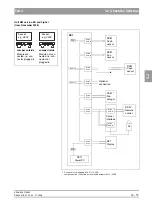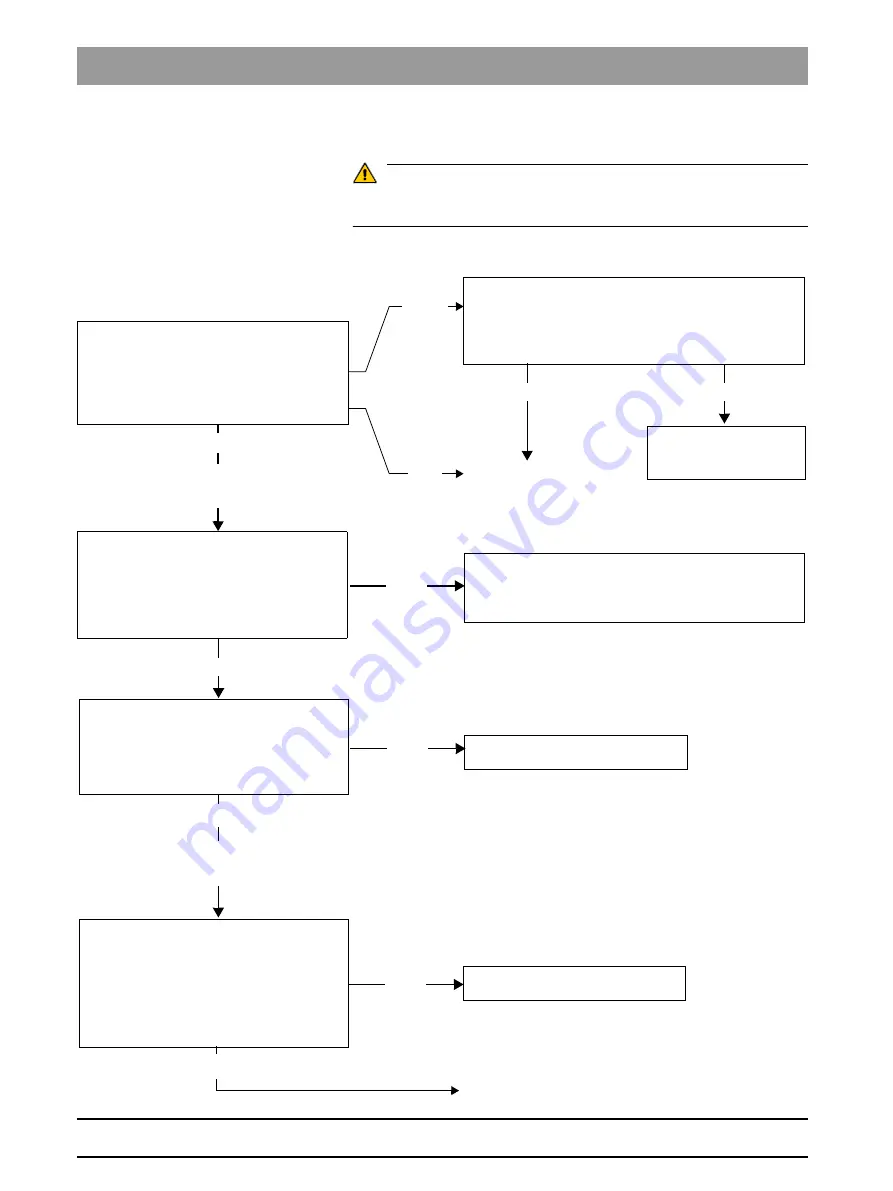
59 38 399 D3352
3 – 6
D3352.076.01.13.02
07.2008
3.2 Check the CAN bus
Tab 3
3.2
Check the CAN bus
CAUTION
When unplugging CAN bus cables, it is essential that the voltage supply is ap-
plied at the module!
Measure ohmic resistance between
pins 1 and 2 of connector X310 on
board
DX1 (unit HW version < AG)
or the measuring pins CAN H and
CAN L (unit HW version >= AG)
Unit HW version BA and higher:
Check jumpers on board DX42 (if present)
for correct setting, see section 6.20.4.
Are the jumpers plugged in correctly?
Insert jumper
correctly.
no
Continue on page 3-8
yes
<
50
Ω
120/0
Ω
Fault in the electric CAN bus
connection
Only for unit hardware versions
≥
BA:
Check cable L117 and manual
release A2 (without remote control).
Are cable L117 and manual release
A2 properly connected?
no
Plug in L117/manual release A2
(unit HW version
≥
BA) properly, or replace
if necessary.
yes
Check jumpers for correct position
on board DX1, see section 5.13.1.
• Are the jumpers plugged in
correctly?
yes
Cabling fault in the connec-
tors or modules
no
Plug in jumpers correctly.
Check CAN plug connections from
board DX1 to the connected mod-
ules!
• Are the plug connections OK?
(see also service routine S012.4
(LED test), page 5-65)
no
Make a plug connection.
Continue on page 3-7
yes
60
Ω
Summary of Contents for ORTHOPHOS XG 3 DS
Page 4: ......
Page 9: ...ORTHOPHOS XG 1General information...
Page 12: ...59 38 399 D3352 1 4 D3352 076 01 13 02 07 2008 Tab1...
Page 59: ...ORTHOPHOS XG 2 Messages...
Page 124: ...59 38 399 D3352 2 66 D3352 076 01 13 02 07 2008 2 6 List of available service routines Tab 2...
Page 125: ...ORTHOPHOS XG 3 Troubleshooting...
Page 153: ...ORTHOPHOS XG 4 Adjustment...
Page 269: ...ORTHOPHOS XG 5 Service routines...
Page 433: ...ORTHOPHOS XG 6 Repair...
Page 436: ...59 38 399 D3352 6 4 D3352 076 01 13 02 07 2008 Tab6...
Page 530: ...59 38 399 D3352 6 98 D3352 076 01 13 02 07 2008 6 21 Replacing cables Tabs 6...
Page 531: ...ORTHOPHOS XG 7 Maintenance...
Page 577: ...b 59 38 399 D3352 D3352 076 01 13 02 07 2008...