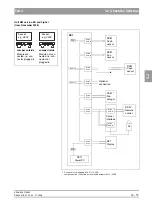59 38 399 D3352
3 – 8
D3352.076.01.13.02
07.2008
3.2 Check the CAN bus
Tab 3
from page 3-6
Check optical CAN bus connection L6
to board DX6.
("Wiggle test“ or substitute cable)
• Can the fault be traced to this
connection?
no
Test connection quality of CAN bus
with service routine S012.2
(see page 5-60).
To do this, display the fault status of all
modules in succession.
• Is there any information on bus
faults in the status registers of one
or more modules?
Check individual signal paths and con-
nectors. ("Wiggle test" or see also ser-
vice routine S012.4 (LED test),
page 5-65).
• Can a CAN error message or fail-
ure of the LED flashing be caused
for one or more modules?
Replace the corresponding
connectors, cables or modules.
Unstable CAN bus or
sporadic faults
yes
Defective
connection quality
yes
no
Contact the
SIRONA Customer
Service Center (CSC).
Replace optical label L6.
Fault on optical
CAN bus connection
yes
no
Summary of Contents for ORTHOPHOS XG 3 DS
Page 4: ......
Page 9: ...ORTHOPHOS XG 1General information...
Page 12: ...59 38 399 D3352 1 4 D3352 076 01 13 02 07 2008 Tab1...
Page 59: ...ORTHOPHOS XG 2 Messages...
Page 124: ...59 38 399 D3352 2 66 D3352 076 01 13 02 07 2008 2 6 List of available service routines Tab 2...
Page 125: ...ORTHOPHOS XG 3 Troubleshooting...
Page 153: ...ORTHOPHOS XG 4 Adjustment...
Page 269: ...ORTHOPHOS XG 5 Service routines...
Page 433: ...ORTHOPHOS XG 6 Repair...
Page 436: ...59 38 399 D3352 6 4 D3352 076 01 13 02 07 2008 Tab6...
Page 530: ...59 38 399 D3352 6 98 D3352 076 01 13 02 07 2008 6 21 Replacing cables Tabs 6...
Page 531: ...ORTHOPHOS XG 7 Maintenance...
Page 577: ...b 59 38 399 D3352 D3352 076 01 13 02 07 2008...