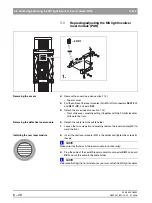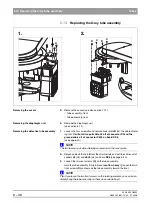59 38 399 D3352
6 – 26
D3352.076.01.13.02
07.2008
6.7 Replacing/adjusting the FH light localizer (PAN)
Tabs 6
6.7
Replacing/adjusting the FH light localizer
(PAN)
Removing the covers
z
Remove the covers (see also section 1.14):
– Top arm cover
1.
Pull the cable of the FH laser module off of connector
X807
on board
DX1
.
z
Detach the cover (see also section 1.14):
– Front slide cover, carefully pulling it together with the FH light localizer
off toward the front.
Removing the defective laser module
2.
Detach the cable from the strain reliefs.
3.
Loosen the two screws
(A)
and remove the holder including the laser
module (FH).
4.
Loosen the two screws
(B)
and carefully pull laser module
C
out of the
holder toward the front.
DX1
1.
2.
A
A
B
B
C
3.
4.
Summary of Contents for ORTHOPHOS XG 3 DS
Page 4: ......
Page 9: ...ORTHOPHOS XG 1General information...
Page 12: ...59 38 399 D3352 1 4 D3352 076 01 13 02 07 2008 Tab1...
Page 59: ...ORTHOPHOS XG 2 Messages...
Page 124: ...59 38 399 D3352 2 66 D3352 076 01 13 02 07 2008 2 6 List of available service routines Tab 2...
Page 125: ...ORTHOPHOS XG 3 Troubleshooting...
Page 153: ...ORTHOPHOS XG 4 Adjustment...
Page 269: ...ORTHOPHOS XG 5 Service routines...
Page 433: ...ORTHOPHOS XG 6 Repair...
Page 436: ...59 38 399 D3352 6 4 D3352 076 01 13 02 07 2008 Tab6...
Page 530: ...59 38 399 D3352 6 98 D3352 076 01 13 02 07 2008 6 21 Replacing cables Tabs 6...
Page 531: ...ORTHOPHOS XG 7 Maintenance...
Page 577: ...b 59 38 399 D3352 D3352 076 01 13 02 07 2008...