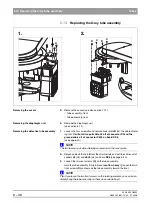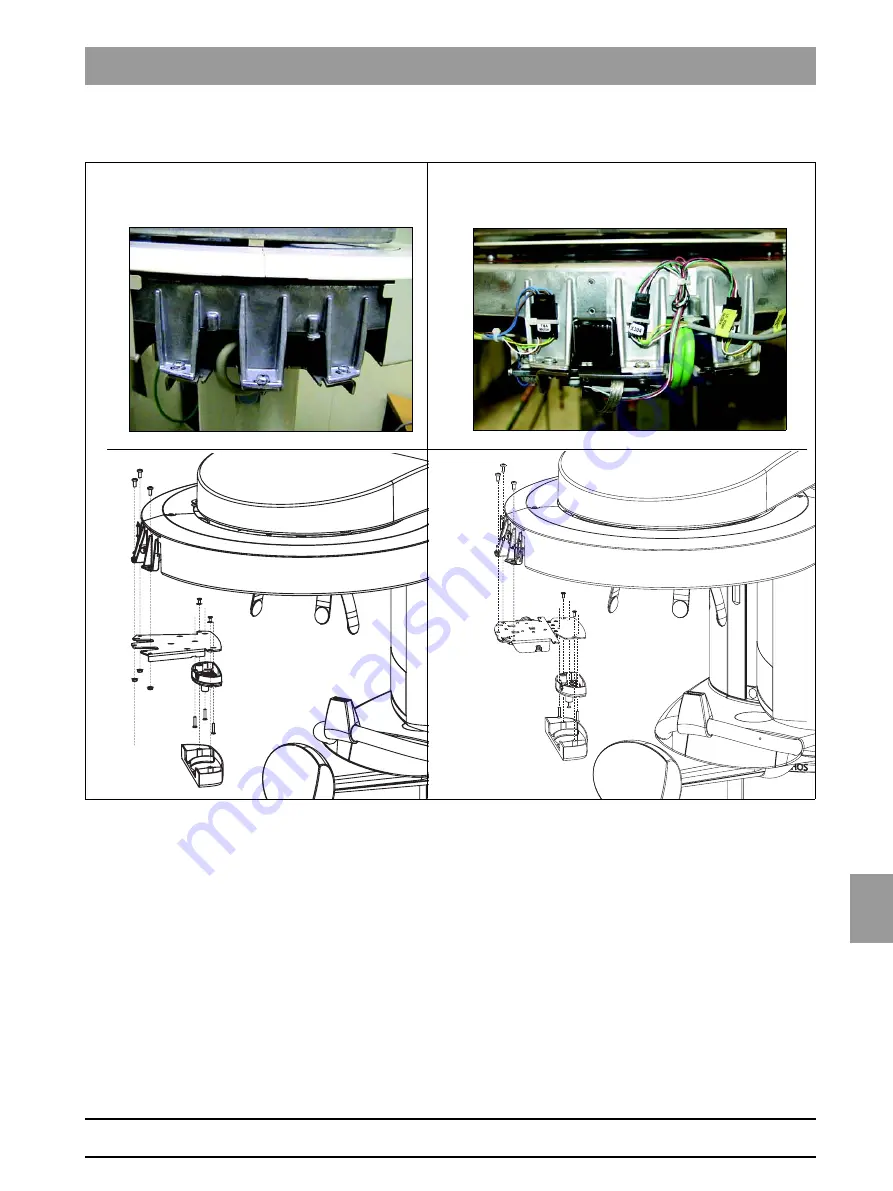
båÖäáëÜ
59 38 399 D3352
D3352.076.01.13.02
07.2008
6 – 43
Tab 6
6.16 Replacing the PAN (TSA) sensor holder
6.16
6.16
Replacing the PAN (TSA) sensor holder
Removing the covers
z
Remove the covers (see section 1.14):
– Sensor holder cover, large
z
Remove the sensor.
Removing the defective sensor holder
1.
For TSA sensor holder (PAN), XG
Plus
only
:
Detach motor cable
L20
and
both light barrier cables
(L21)
from the cable tie on the unit and pull the ca-
bles off of connectors
X203
(L20),
X303
and
X304
(L21) of the TSA sen-
sor holder.
2.
Loosen the three screws
A
and remove the sensor holder.
Caution: Cable L13!
3.
Loosen the two screws
(B)
and remove the small sensor holder cover.
4.
Loosen the three screws
(C)
and remove the connection socket.
A
B
C
2.
4.
3.
A
B
C
3.
2.
4.
1.
TSA sensor holder
(XG
Plus
comfort class)
Rigid sensor holder
(XG 5 / 3 / 3 PPE + XG
Plus
basic class)
1.
Summary of Contents for ORTHOPHOS XG 3 DS
Page 4: ......
Page 9: ...ORTHOPHOS XG 1General information...
Page 12: ...59 38 399 D3352 1 4 D3352 076 01 13 02 07 2008 Tab1...
Page 59: ...ORTHOPHOS XG 2 Messages...
Page 124: ...59 38 399 D3352 2 66 D3352 076 01 13 02 07 2008 2 6 List of available service routines Tab 2...
Page 125: ...ORTHOPHOS XG 3 Troubleshooting...
Page 153: ...ORTHOPHOS XG 4 Adjustment...
Page 269: ...ORTHOPHOS XG 5 Service routines...
Page 433: ...ORTHOPHOS XG 6 Repair...
Page 436: ...59 38 399 D3352 6 4 D3352 076 01 13 02 07 2008 Tab6...
Page 530: ...59 38 399 D3352 6 98 D3352 076 01 13 02 07 2008 6 21 Replacing cables Tabs 6...
Page 531: ...ORTHOPHOS XG 7 Maintenance...
Page 577: ...b 59 38 399 D3352 D3352 076 01 13 02 07 2008...