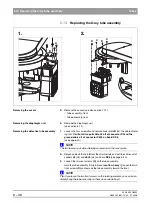båÖäáëÜ
59 38 399 D3352
D3352.076.01.13.02
07.2008
6 – 47
Tab 6
6.17 Replacing the ceph sensor holder
6.17
6.17
Replacing the ceph sensor holder
1.
Remove the sensor.
Removing the defective sensor holder
2.
Loosen the three screws
A
and remove the connection socket
B
.
Caution: Cable L35!
3.
Detach the cable shield from terminal
C
and the connector screw connec-
tion (loosen the two screws
D
from the rear) and thread the connector to
the rear through the connection socket.
Installing the new sensor holder
z
Install the new sensor holder in the reverse order of removal.
NOTE
i
Don't forget to reattach the cable shields.
ATTENTION: What to do after replacement?
– Perform the CEPH system adjustment (see section 4.4).
1.
A
B
2.
3.
D
D
C
Summary of Contents for ORTHOPHOS XG 3 DS
Page 4: ......
Page 9: ...ORTHOPHOS XG 1General information...
Page 12: ...59 38 399 D3352 1 4 D3352 076 01 13 02 07 2008 Tab1...
Page 59: ...ORTHOPHOS XG 2 Messages...
Page 124: ...59 38 399 D3352 2 66 D3352 076 01 13 02 07 2008 2 6 List of available service routines Tab 2...
Page 125: ...ORTHOPHOS XG 3 Troubleshooting...
Page 153: ...ORTHOPHOS XG 4 Adjustment...
Page 269: ...ORTHOPHOS XG 5 Service routines...
Page 433: ...ORTHOPHOS XG 6 Repair...
Page 436: ...59 38 399 D3352 6 4 D3352 076 01 13 02 07 2008 Tab6...
Page 530: ...59 38 399 D3352 6 98 D3352 076 01 13 02 07 2008 6 21 Replacing cables Tabs 6...
Page 531: ...ORTHOPHOS XG 7 Maintenance...
Page 577: ...b 59 38 399 D3352 D3352 076 01 13 02 07 2008...