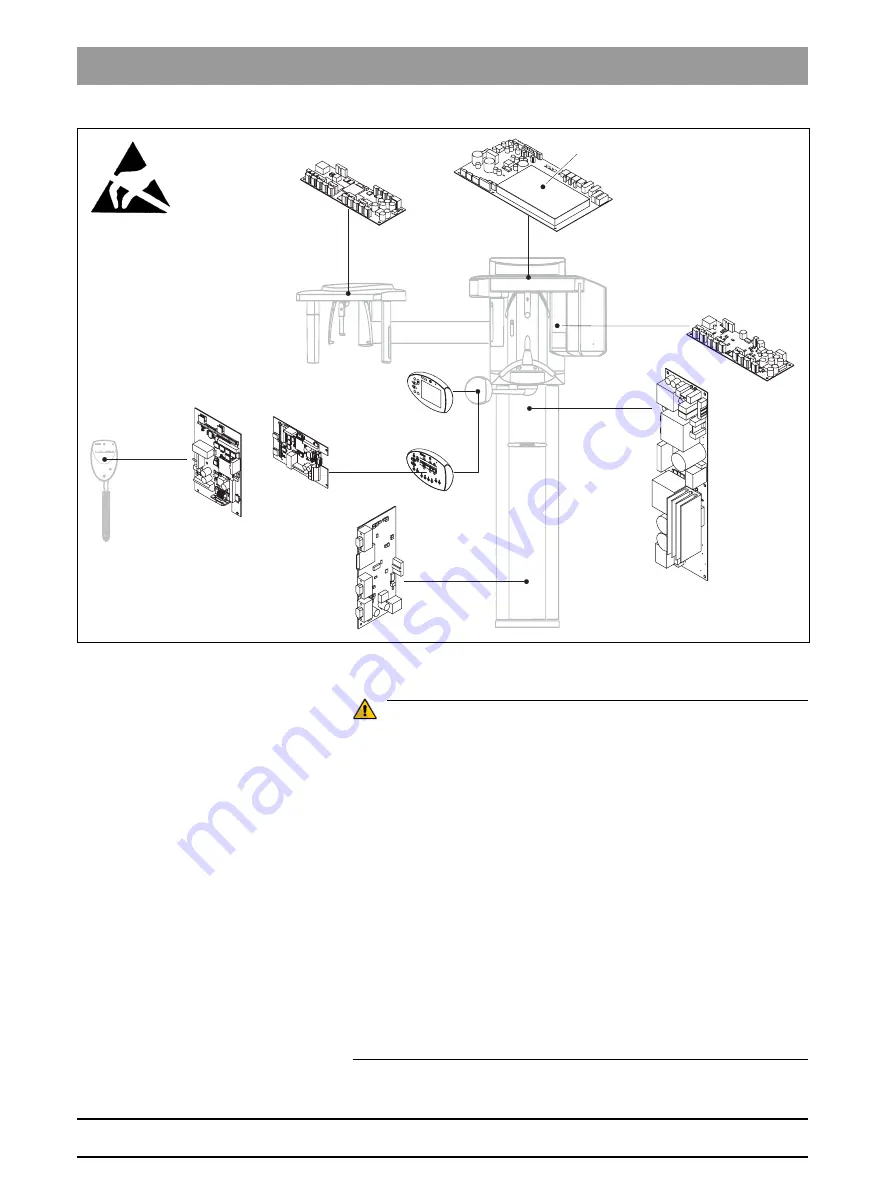
59 38 399 D3352
6 – 60
D3352.076.01.13.02
07.2008
6.20 Replacing circuit boards
Tabs 6
6.20.1
Measures following replacement of boards
CAUTION
After replacing boards or modules containing boards, check to make sure that
the software version of the module corresponds to the current software status
of the system. The software version for the modules can...
for XG
Plus
:
be accessed through service routine S008.2 or the extended detail query in
SIXABCON. You can also check the info screen in advance to determine
whether the current software constellation is permissible. If this is not the
case, the version number of the entire software is labeled with an asterisk (e.g.
V02.20*)
for XG 5 / 3 / 3 PPE:
be accessed through service routine S008.2 or the extended detail query in
SIXABCON.
Perform a software update or downgrade (see Section 1.9) in case of software
incompatibilities.
Always perform the measures described below in the given sequence and do
not carry out any other actions between the steps.
DX32
DX61*
DX11
DX1
DX91
DX41**
DX42
see page 5-9
DX71
*
not with XG 3 / 3 PPE
** from system hardware version BA
does not apply to circuit board DX41
Summary of Contents for ORTHOPHOS XG 3 DS
Page 4: ......
Page 9: ...ORTHOPHOS XG 1General information...
Page 12: ...59 38 399 D3352 1 4 D3352 076 01 13 02 07 2008 Tab1...
Page 59: ...ORTHOPHOS XG 2 Messages...
Page 124: ...59 38 399 D3352 2 66 D3352 076 01 13 02 07 2008 2 6 List of available service routines Tab 2...
Page 125: ...ORTHOPHOS XG 3 Troubleshooting...
Page 153: ...ORTHOPHOS XG 4 Adjustment...
Page 269: ...ORTHOPHOS XG 5 Service routines...
Page 433: ...ORTHOPHOS XG 6 Repair...
Page 436: ...59 38 399 D3352 6 4 D3352 076 01 13 02 07 2008 Tab6...
Page 530: ...59 38 399 D3352 6 98 D3352 076 01 13 02 07 2008 6 21 Replacing cables Tabs 6...
Page 531: ...ORTHOPHOS XG 7 Maintenance...
Page 577: ...b 59 38 399 D3352 D3352 076 01 13 02 07 2008...















































