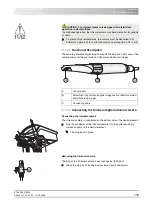61 93 556 D3509
123
D3509
.
201.01.02
.
02
19.09.2008
4 Operation
Sirona Dental Systems GmbH
Configuration of the treatment center (setup)
Operating Instructions TENEO
Fast forward/Rewind
Previous/next title
Stop playback
Start/interrupt playback
Mute
Adjust volume
4.12.2
Open USB port
An open USB port is located at the back of the dentist element. The upper slot
is without function.
4.13
Configuration of the treatment center
(setup)
Various treatment center functions can be individually configured via the
Setup settings. The treatment center can thus be adapted to match each
user's personal method of treatment.
4.13.1
Opening the setup programs
9
All instruments are in place.
9
The required user profile is active.
Type BF
WARNING:
Only type BF medical devices according to IEC 6060-1, e.g. the Sirona
XIOS USB intraoral X-ray system, may be connected to the USB port.
WARNING: USB devices with their own voltage supply (e.g., via a
power supply unit) may increase the working current.
This endangers the safety of patients and users.
¾
Only connect USB devices that use the USB connection as their
exclusive power source.