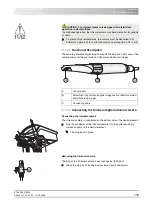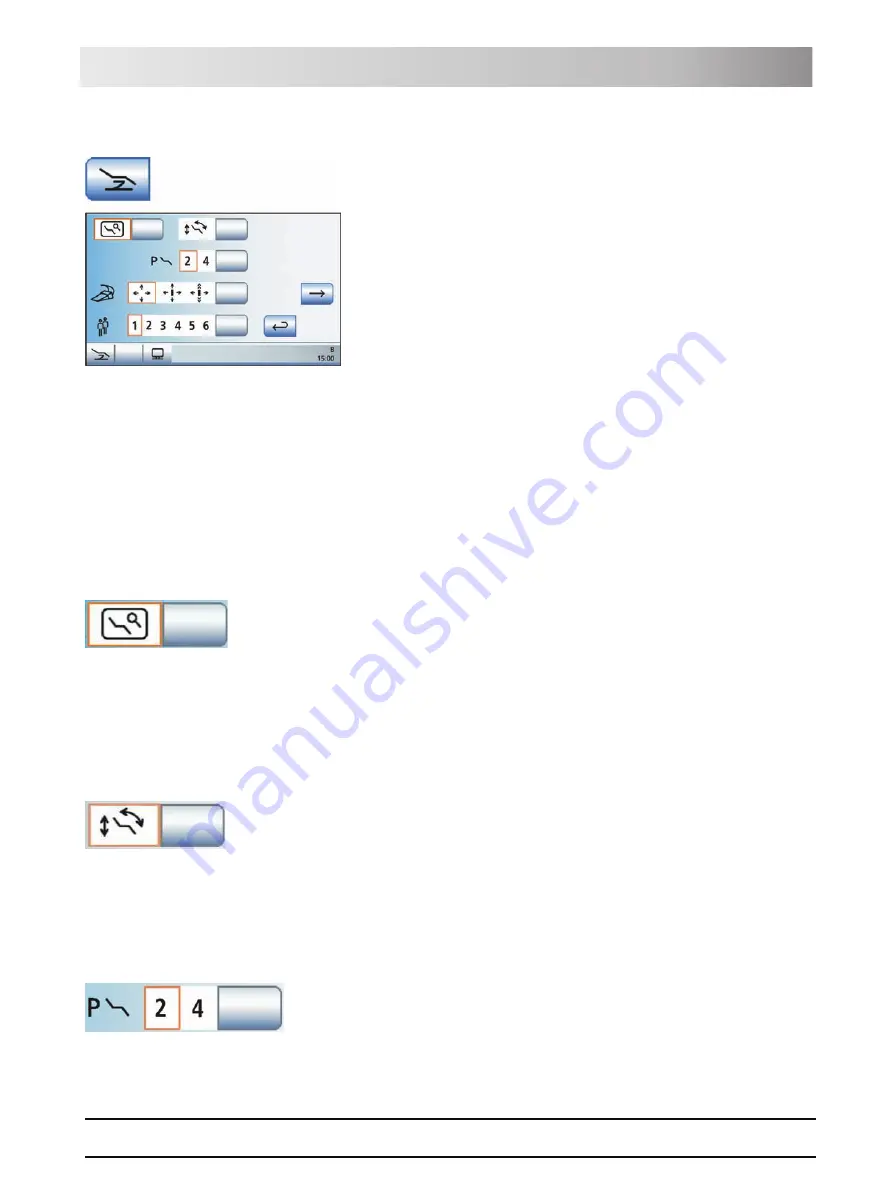
61 93 556 D3509
D3509
.
201.01.02
.
02
19.09.2008
126
Sirona Dental Systems GmbH
4 Operation
Operating Instructions TENEO
Configuration of the treatment center (setup)
4.13.4
Configuring control options
This program allows for the configuration of the entire treatment center
operation.
¾
Touch the
Control option
s
key in the setup program.
ª
The sub-screen opens.
4.13.4.1
Showing/hiding the fine adjustment key
Depending on the type of treatment, it may be necessary to adjust the patient
chair more slowly and more precisely (e.g., for tiny corrections in case of
treatment under a microscope). In this case, the
Fine Adjust
ment
key can be
displayed in the
Start
pro
gram
. If this function is switched on there, the patient
chair travels at reduced speed during the following chair movements:
z
OrthoMotion – Tilting the patient chair
z
ErgoMotion – Tilting the patient couch and inclining the backrest
z
Adjusting the chair height
Chair program travel movements are always executed at maximum speed.
¾
Touch the
Fine Adjustment
key.
ª
If the key is highlighted orange, the
Fine Adjustment
key is displayed
in the
Advanced Start program
and in the
Manual Chair Adjustment
screen.
4.13.4.2
Changeover between the Simple and Advanced
Start program operating modes
The treatment center can be set to the
Simple Start progr
am
or the
Advanced
Start pro
gr
am
operating mode; see also "Simple/Advanced Start program
.
¾
Touch the
Operating mode
key.
ª
If the key is highlighted orange, the
Advanced Start program
operating mode
is selected.
4.13.4.3
"Showing/hiding" chair programs 3 and 4"
In addition to the mouth rinsing position (S) and entry/exit position (0) chair
programs, the number of chair programs can be extended to 4 or limited to 2.
This setting is effective in both operating modes
(Simple/Advanced Start
progra
m)
.
¾
Touch the
Chair programs
key.
ª
The selected field is highlighted orange.
4.13.4.4
Setting the cursor control
The cursor control can be set as follows: