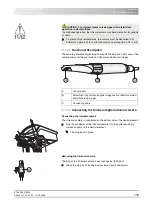61 93 556 D3509
127
D3509
.
201.01.02
.
02
19.09.2008
4 Operation
Sirona Dental Systems GmbH
Configuration of the treatment center (setup)
Operating Instructions TENEO
z
Field 1: Cursor control switched off
z
Field 2: Cursor control switched on, without screen change
z
Field 3: Cursor control switched on, with program change
For more information, please refer to "Using the cursor control" [
9
A cable foot control is connected to the treatment center or a wireless foot
control is registered on the treatment center; see "Setting the wireless
foot control on the treatment center" [
.
¾
Touch the
Cursor control
key.
ª
The selected field is highlighted orange.
4.13.4.5
Preselecting the number of user profiles
If fewer user profiles are required, their number can be limited so that only the
specified users can be selected after the treatment center is switched on.
¾
Touch the
User profiles
key.
ª
The selected field is highlighted orange. The number of user profiles
is limited to the set value.
If the number of user profiles is limited to one, the
User profiles
key is hidden
in the Start program.
¾
Change to the next setup program page.
4.13.4.6
Linking the operating light to the dentist element
movement
¾
Touch the
Operating light
key.
ª
If the key is highlighted orange, the operating light is automatically
switched on when the dentist element approaches and switched off when
it moves away.
4.13.4.7
Linking the movement of the cuspidor bowl to the
mouth rinsing position
This can be used to set the cuspidor bowl so that it automatically moves
inward when the mouth rinsing position (S) chair program is selected.
¾
Touch the
Cuspidor bowl movement
key.
ª
If the key is highlighted orange, the cuspidor bowl automatically
moves inward as soon as the mouth rinsing position has been reached.