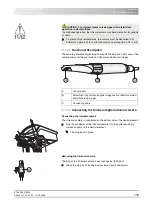61 93 556 D3509
129
D3509
.
201.01.02
.
02
19.09.2008
4 Operation
Sirona Dental Systems GmbH
Configuration of the treatment center (setup)
Operating Instructions TENEO
If you deposit the spray aspirator in its holder while the suction flow is
interrupted, the suction flow is automatically restarted when you pick it up
again.
¾
Touch the
Spray aspirator
key.
ª
If the key is highlighted orange, the removed spray aspirator can be
switched on/off with the 4-way foot switch.
4.13.4.11
Changing the X-ray viewer key to white screen on
the SIVISION monitor
If the treatment center has no X-ray viewer, however, is equipped with a
SIVISION monitor, the
X-ray view
er
key can change the SIVISION monitor to
the white screen mode. This function can be controlled only on the dentist
element.
¾
Touch the
White screen
key.
ª
If the key is highlighted orange, the
X-ray viewer
key is changed to
white screen on the SIVISION monitor.
In the
Start program
the
X-ray viewer
key is hidden if the treatment center is
not equipped with an X-ray viewer and any possibly installed SIVISION
monitor has not been changed over to white screen.
4.13.4.12
Setting the bell/hash fixed key as a pushbutton or
as a switch
The relays assigned to the the bell and hash (#) keys can be operated as
pushbuttons or as switches.
z
Field 1: Pushbutton
z
Field 2: Switch
¾
Touch the
Bell
and/or
Hash
key.
ª
The selected field is highlighted orange.
4.13.5
Configure instruments
¾
Touch the
Instrument
s
key in the setup program.
ª
The sub-screen opens.