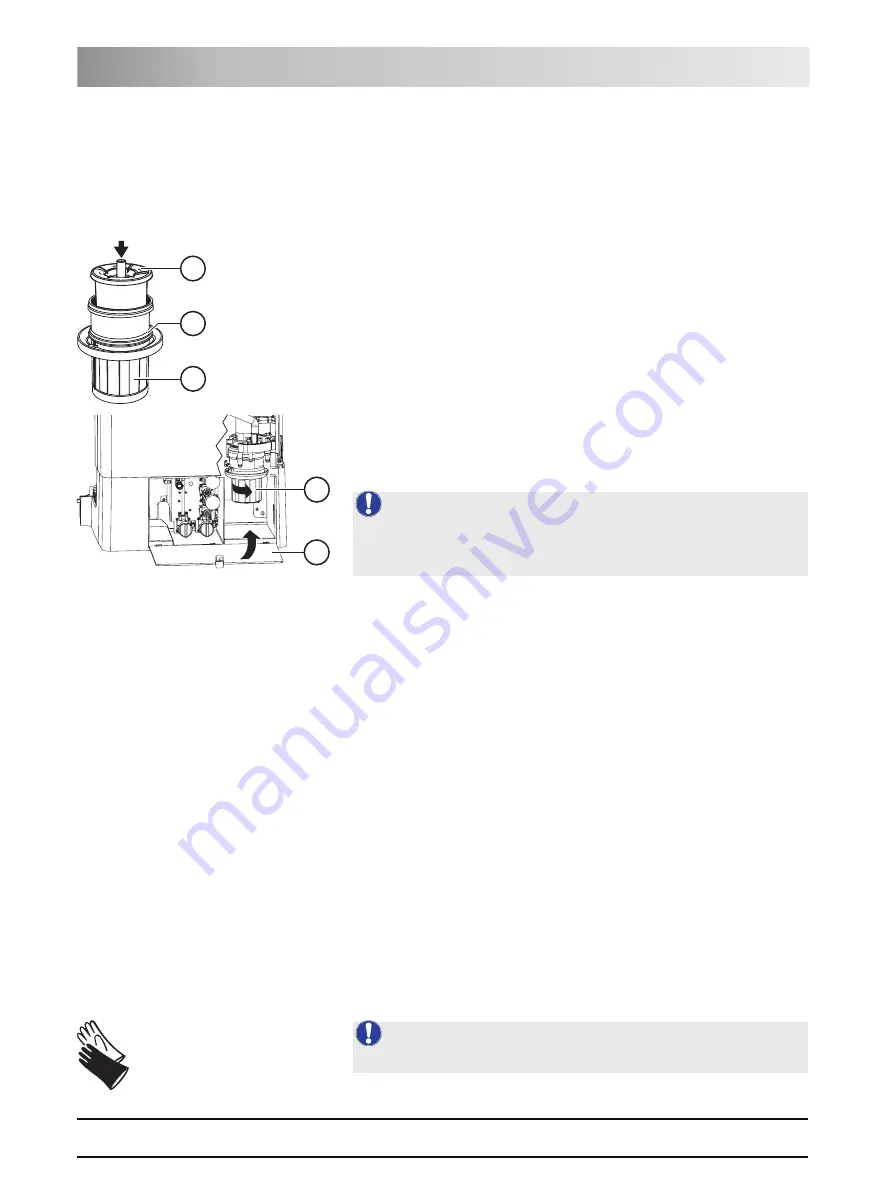
61 93 556 D3509
159
D3509
.
201.01.02
.
02
19.09.2008
5 Care and cleaning instructions for the practice team
Sirona Dental Systems GmbH
Components of the water unit
Operating Instructions TENEO
6.
Remove the amalgam rotor with the transport cap from the lower part of
the amalgam separator.
7.
Place the container in the special packaging and ship it for disposal or
authorize a certified waste management company.
Installing the amalgam rotor
Use only original Sirona accessories. Never use a used or recycled amalgam
rotor.
To reorder the amalgam rotor, see "Spare parts and consumables" [
.
1.
Grease the O-ring
(E)
on the lower part of the amalgam separator. For
greases, see "Care and cleaning agents" [
.
2.
Insert the new amalgam rotor
(C)
in the lower part of the amalgam
separator
(B)
.
3.
Hold the lower part of the amalgam separator
(B)
so that the latching
noses of the bayonet catch are positioned transverse to the water unit.
Screw the lower part of the amalgam separator
(B)
onto its upper part by
rotating it clockwise.
4.
Close the flap
(A)
.
5.
In Germany: Document replacement of the amalgam rotor in the
"Amalgam separator operator's log" (D3521).
Worldwide: Perform documentation according to the relevant national
regulations.
Amalgam separator operator's log
In Germany, users are obligated by law to keep a system log for the amalgam
separator. This log is included with the treatment center. Please note the user
duties as described in the operations log:
z
Document the replacement of the amalgam rotor
z
Check the function of the amalgam separator system annually
z
Arrange for a 5-year inspection
5.5.6
Emptying the sediment container
In addition to other solid particles, a large portion of the amalgam residues are
trapped in the sediment container by gravitational force.
Empty the sediment container in cycles that are appropriate for your work
method, but at least every 4 weeks.
The sediment container is installed only if neither an amalgam separator nor
a wet suction device is installed.
Wear gloves
A
C
E
B
A
NOTE: Amalgam separator message
If the message
Amalg
is still displayed on the touchscreen and the acoustic
signal persists after the amalgam rotor has been inserted, the lower part of
the amalgam separator is not properly locked.
!
NOTE:
Wear gloves when performing the following work.
















































