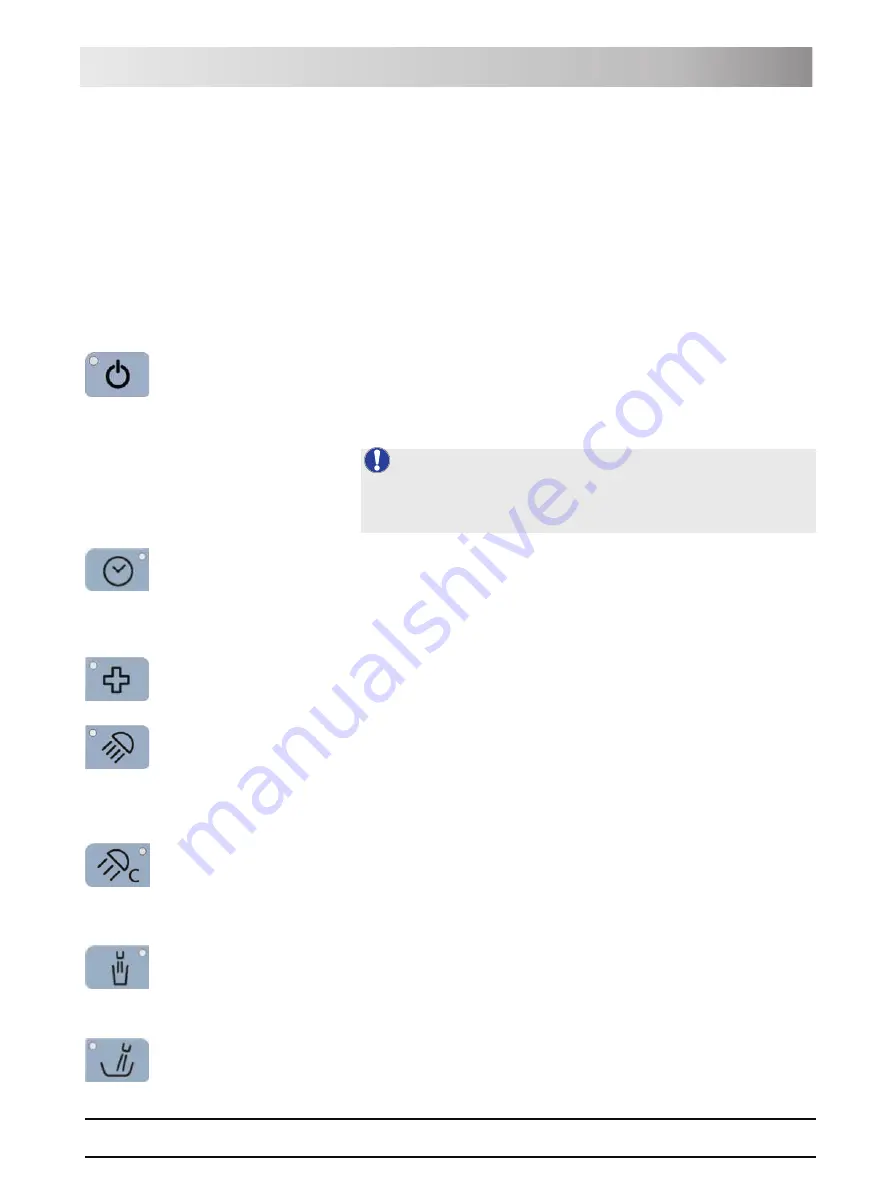
61 93 556 D3509
D3509
.
201.01.02
.
02
19.09.2008
179
Sirona Dental Systems GmbH
11 Overview of all function keys
Operating Instructions TENEO
Fixed keys
11
Overview of all function keys
For operating instructions
The following contains a brief description of the fixed keys on the dentist and
assistant elements and the function keys on the touchscreen and to provide
the reader with a quick overview of the significance of the symbols on the
keys. Detailed descriptions can be found in the corresponding sections of this
document.
11.1
Fixed keys
11.1.1
Dentist element
Fixed keys on the dentist element
Main switch
Switches the treatment center on/off.
To switch off, press and hold the key until an acoustic signal sounds. Then
release the key.
Timer function
Opens the
Timer Function
screen where any of six preset timers can be
activated. The time lapse is displayed in the footer of the touchscreen.
When the
Timer Function
key is pressed (> 2 s), the
Timer Function
settings
screen appears.
Shock positioning
Immediately moves the patient chair to a position for shock positioning of the
patient.
Operating light
Switches the operating light on/off.
Light intensity > 24,000 lux at 100%
When the operating light key is pressed (> 2 s), the
Light Intensity
settings
screen appears.
Composite function
Switches the composite setting for the operating light on/off.
This function is required to prevent premature curing of composite fillings.
Reduced light intensity < 8,000 lux
Tumbler filling
Starts the tumbler filling function.
When the
Tumbler filling
key is pressed (> 2 s), the filling time and water
heating settings screen appears.
Flushing
Starts the flushing of the cuspidor bowl.
NOTE: Power switch
The treatment center also features a power switch on the base of the chair
that separates the treatment center from the power supply, see "Switching the
treatment center on/off" [
















































