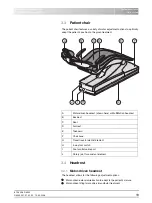61 93 556 D3509
33
D3509
.
201.01.02
.
02
19.09.2008
4 Operation
Sirona Dental Systems GmbH
Starting up the treatment center
Operating Instructions TENEO
9
The power switch is turned on.
¾
Press the main switch on the dentist element.
ª
The LED of the main switch lights up on the dentist element.
ª
The treatment center powers up and establishes operational readiness.
Switching the treatment center to the Standby mode
On completing your work, you should switch the treatment center off with the
main switch on the dentist element both for safety reasons and to reduce its
power consumption. Pressing the main switch turns the air and water supply
as well as all electronic components off. Only the Standby circuit (power
consumption 3 W) is still supplied with voltage.
¾
Press and hold the main switch on the dentist element until an acoustic
signal sounds. Then release the key.
ª
The treatment center then shuts down and switches itself to the Standby
mode.
ª
The LED of the main switch goes out on the dentist element.
4.1.3
Selecting a user profile
The treatment center enables you to manage up to six user profiles. Multiple
users can operate the treatment center without having to do without their own
individual treatment and operation related settings.
The following is stored in the user profiles:
z
Creation of chair programs, see "Creating chair programs and shock
positioning" [
z
Configurations in the Setup programs, see "Configuration of the treatment
center (Setup)" [
z
Settings in the start and Instrument programs, see "Saving the instrument
settings" [
z
Configuration of the SIVISION screen for PC control. The configuration is
saved in the PC application SIUCOM plus that is installed on the external
PC.
Once the user profile has been selected, the corresponding configurations
and settings become available once again.
If any of the user profiles are not required, their number can be limited, see
"Preselecting the number of user profiles" [
The user profiles
(A)
are distinguished with the letters A to F. The active user
profile, here B, is displayed in the footer of the touchscreen. The user profile
used last is automatically used when the treatment center is switched on.
NOTE: Maintenance deadline
If the next maintenance call is due in less than 42 days or the maintenance
deadline has already been exceeded, a message appears on the
touchscreen. For more information, please refer to "Inspection and
maintenance" [
.