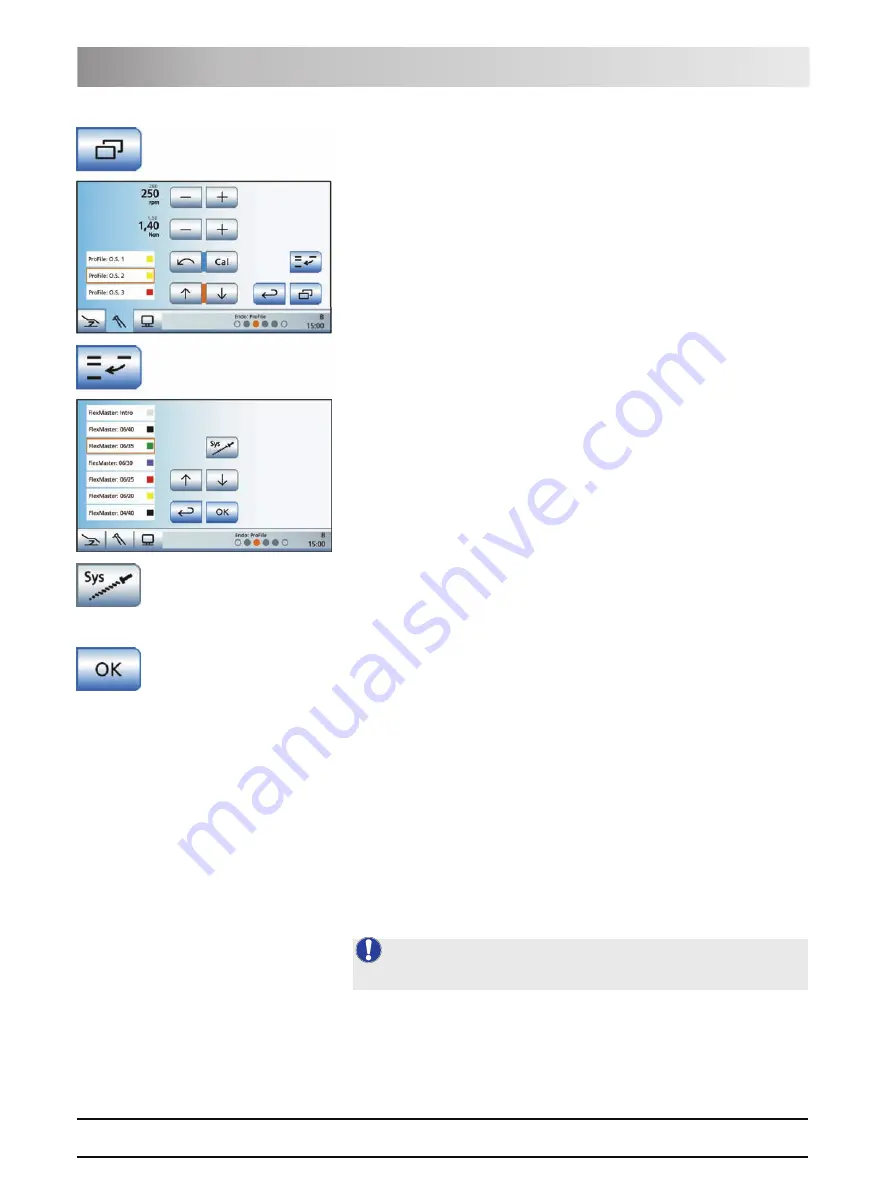
61 93 556 D3509
93
D3509
.
201.01.02
.
02
19.09.2008
4 Operation
Sirona Dental Systems GmbH
Dentist element
Operating Instructions TENEO
1.
Touch the
Sub-screen
key.
ª
The
Advanced Endodontics program
is displayed.
2.
Select the position in the file sequence where an additional file should be
inserted. Touch the
↑
and
↓
keys.
or
¾
Touch the position of the file in the file list.
ª
The selected position is highlighted orange.
3.
Touch the
Insert file
key.
ª
The
Insert File
screen is displayed.
4.
Select the file system from which you would like to insert a file in the file
sequence. Touch the
File System
key.
ª
Each time the key is touched, the next file system is displayed on the
left side of the touchscreen.
5.
Select the file you would like to insert at the previously specified position
from the list. Touch the
↑
and
↓
keys. Then confirm with the
OK
key.
or
¾
Touch the file in the file list.
ª
The
Insert File
screen is hidden. The selected file was inserted at the
desired position.
4.5.14.3.3
Calibrating the burr drive
A calibration must be performed at the start of treatment as well as each time
you change or lubricate the contra-angle handpiece. A re-calibration is not
necessary after changing a file.
The contra-angle handpiece is automatically checked during calibration. This
includes a measurement of motor current at different speeds to assess the
properties of the system.
NOTE:
Use only Sirona instruments to guarantee correct calibration.
















































