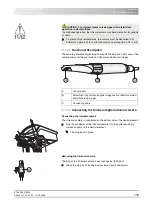61 93 556 D3509
109
D3509
.
201.01.02
.
02
19.09.2008
4 Operation
Sirona Dental Systems GmbH
Water unit
Operating Instructions TENEO
9
Both hydrocolloid connections are plugged into the bottom of the
assistant element.
1.
Press and hold the
Hydro
key (> 2 s).
ª
The
Hydrocolloid
settings screen is displayed.
2.
Use the – and + keys to set the flow time.
3.
Touch the
Return
key.
ª
The
Hydrocolloid
settings screen is hidden immediately.
Switching the hydrocolloid on/off
9
Both hydrocolloid connections are plugged into the bottom of the
assistant element.
¾
Touch the
Hydro
key briefly (< 2 s).
ª
If the key is highlighted orange, the impression tray water cooling is
activated. When the set flow time has elapsed, an acoustic signal sounds
and the water flow stops.
4.7
Water unit
4.7.1
Swiveling the cuspidor bowl
The cuspidor on the water unit can be manually swiveled approx. 110 mm
toward the patient chair.
A setting can be made that causes the cuspidor bowl to automatically move
inward when the mouth rinsing position chair program (S) is selected;
see"Linking the movement of the cuspidor bowl to the mouth rinsing position"
[
.
The cuspidor bowl automatically swivels away from the patient chair
beforehand to ensure that the patient does not collide with it during chair
movements. The swivel-out movement depends on the chair movement and
whether a critical height has been reached.
4.7.2
Tumbler filling with automatic sensor control
The automatic sensor control is not available in all countries.
Description of the automatic sensor control
With this tumbler filler, the automatic sensor control detects the filling level of
the tumbler.
If the tumbler is removed before the preset filling level has been reached, the
water flow stops immediately.