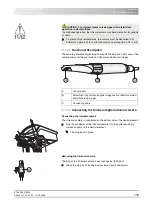61 93 556 D3509
D3509
.
201.01.02
.
02
19.09.2008
112
Sirona Dental Systems GmbH
4 Operation
Operating Instructions TENEO
X-ray viewer
X-ray viewer on the tray support arm
4.9.2
Switching the X-ray viewer on/off
If the treatment center has no X-ray viewer, however, is equipped with a
SIVISION monitor, the
X-ray viewer
key can be used to set the SIVISION
monitor to the white screen mode; see "Changing over the X-ray viewer key
to white screen on the SIVISION monitor" [
. The white screen function
can be operated only from the dentist element.
Via touchscreen
9
The
Start program
is displayed on the touchscreen.
¾
Touch the
X-ray viewer
key.
ª
If the key is highlighted orange, the X-ray viewer is switched on or the
SIVISION monitor is switched to white screen.
Via the assistant element
¾
Press the
X-ray viewer
key.
ª
If the LED on the key lights up, the X-ray viewer is switched on.
4.9.3
Attaching the anti-glare film
An anti-glare film is supplied with the X-ray viewer for viewing intraoral dental
images
1.
Remove the three retaining clips
(A)
.
2.
Use two of the retaining clips to clamp the anti-glare film
(B)
to the upper
edge of the X-ray viewer on the left and right.
3.
Use the third retaining clip to clamp the intraoral dental image to the
upper edge of the X-ray viewer in the center.
A
A
A
B