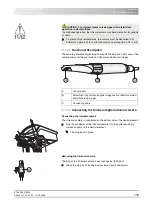61 93 556 D3509
D3509
.
201.01.02
.
02
19.09.2008
114
Sirona Dental Systems GmbH
4 Operation
Operating Instructions TENEO
SIVISION digital video system
ª
If the composite function is switched on, the LED of the fixed key
lights up on the dentist and assistant elements. The light intensity of the
operating light is > 8,000 lux.
4.11
SIVISION digital video system
The SIVISION digital video system enables the acquisition of intraoral and
extraoral images. The SiroCam digital intraoral camera generates digital
image data which can be transmitted via a USB (universal serial bus) port to
a connected PC and stored there. This PC can then display the images on the
SIVISION monitor of the treatment center.
The video images represent an outstanding possibility for improving patient
communication.
In order to display the images, an image display program must be installed on
the external PC, see "SIDEXIS User Manual".
Furthermore, the SIUCOM plus PC application must be installed to control the
image arrangement from the treatment center. For details, refer to the manual
"Installation and Configuration of SIUCOM plus".
4.11.1
SIVISION monitor
19" monitor
The monitor is equipped with loudspeakers and a glass screen to facilitate
cleaning. For further details, see "Operating Instructions for the 19" flat-
screen monitor".
Connection of an unsuitable monitor
Connection of loudspeakers
WARNING:
The video images are not suitable for diagnosis.
WARNING: Monitors without medical approval must not be
connected.
They endanger the product safety of the treatment center.
¾
Use only monitors that are approved according to IEC 60950 (office
equipment) and IEC 60601-1 (medical devices).
CAUTION: Unsuitable devices can be connected to the loudspeaker
port of the monitor.
The connection of unsuitable devices endangers the product safety of the
treatment center.
¾
The loudspeaker port of the monitor may be connected only to a device
that complies with IEC 60950 (office equipment such as PCs) or
IEC 60601-1 (medical devices). Under no circumstances should it be
connected e.g. to a stereo system, etc.