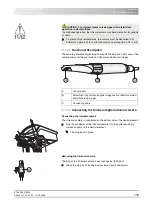61 93 556 D3509
119
D3509
.
201.01.02
.
02
19.09.2008
4 Operation
Sirona Dental Systems GmbH
External PC
Operating Instructions TENEO
Characteristics of the image acquisition
4.12
External PC
The treatment center can be connected to an external PC via an Ethernet
cable. Communication between the treatment center and the external PC is
enabled by means of the SIUCOM PC application. The external PC can thus
be operated directly on the touchscreen or via the foot control of the treatment
center.
For details, please refer to the manual "Installation and Configuration of
SIUCOM plus".
4.12.1
SIVISION program
Various PC applications of the external PC can be started and operated in the
SIVISION program. Communication can be established with the following PC
applications:
z
SIDEXIS
z
Microsoft
®
PowerPoint
®
z
Windows Media Player
The network connection of the treatment center must be configured in the
setup program before using the SIVISION program, see "Configuring the
network connection" [
The keys shown on the touchscreen and their arrangement can be changed
individually, see the manual "Installation and Configuration of SIUCOM plus".
4.12.1.1
Starting PC communication
9
The external PC is in operation and the SIUCOM plus PC application is
started, for instance with auto-start.
1.
Touch the
SIVISION program
screen change key.
or
¾
Or, if intraoral exposures are desired: Remove the SiroCam digital
intraoral camera from its holder. The SIDEXIS PC application can be
started immediately.
Lighting:
6 white light LEDs with light collector
lens
Image sensor:
1/4“ Color Interline Transfer CCD
PAL pixels:
470.000
Effective pixels (PC) YUV:
720 x 576
White balance:
fixed, set to 3400 K