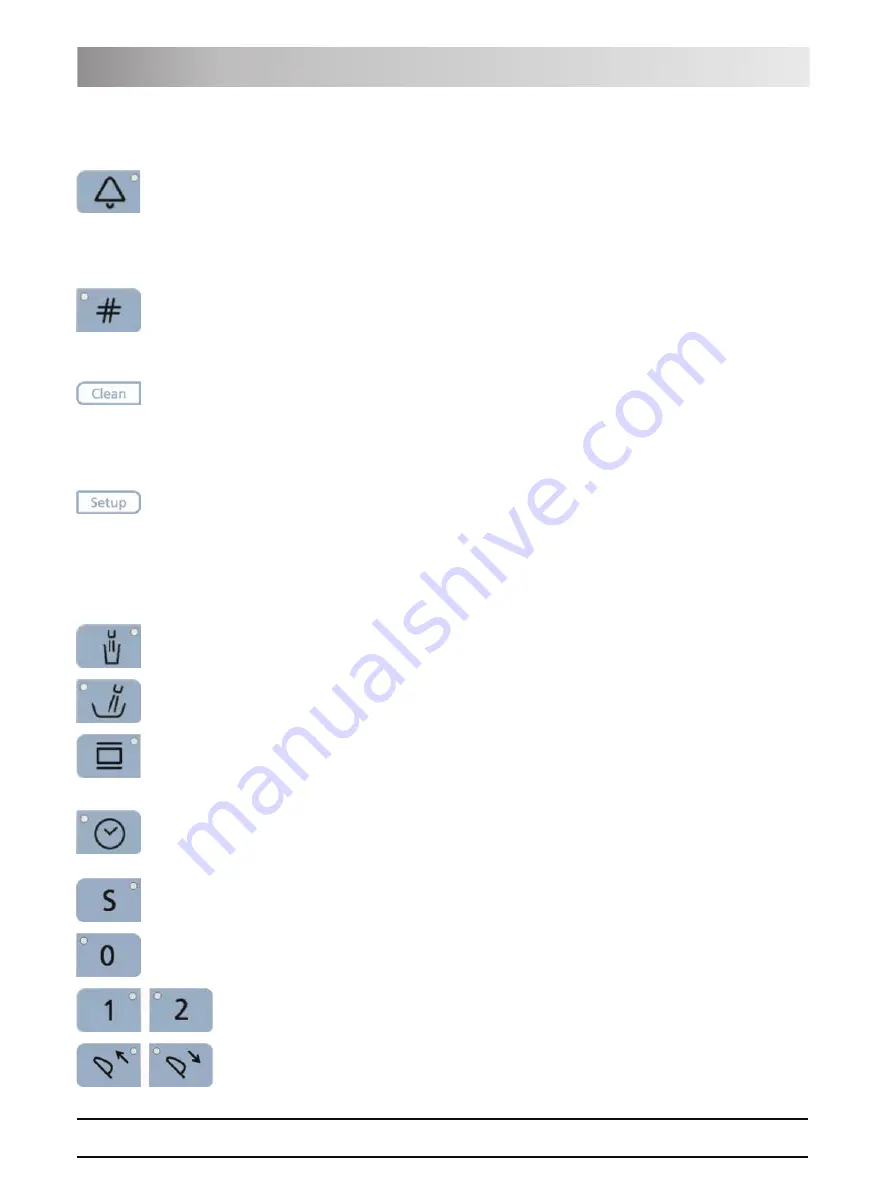
61 93 556 D3509
180
D3509
.
201.01.02
.
02
19.09.2008
11 Overview of all function keys
Sirona Dental Systems GmbH
Fixed keys
Operating Instructions TENEO
When the
Flushing
key is pressed (> 2 s), the
Flushing Time
settings screen
appears.
Freely selectable function
e.g. call key
freely available relay 230 VAC, 6 A
(connected by the service engineer).
This function can be preset as a button or as a switch in the Setup program.
Freely selectable function
freely available relay 230 VAC, 6 A
(connected by the service engineer).
This function can be preset as a button or as a switch in the Setup program.
Clean key
Pressing this key deactivates the complete user interface of the dentist
element. Pressing it again > 3 s reactivates the control panel.
This is used to make sure that no unwanted functions can be accidentally
triggered while cleaning the surface.
Setup key
Used for individual configuration of the treatment center by the user and for
reading out messages by the service engineer, see "Configuration of the
treatment center (Setup)" [
11.1.2
Assistant element
Fixed keys on the assistant element
Tumbler filling
on/off
Flushing of the cuspidor bowl
on/off
X-ray viewer
on/off
This key has no function on the version not equipped with an X-ray viewer.
Timer function
Triggers the time lapse of the first timer. The timer is set on the dentist
element.
Chair program S
Mouth rinsing position with memory function (freely programmable)
Chair program 0
Entry/exit position (freely programmable)
Chair programs 1 and 2
(freely programmable)
Headrest
Moves the motor-driven headrest out/in for size adjustment. These keys do
not function if a MultiMotion headrest is installed.
















































