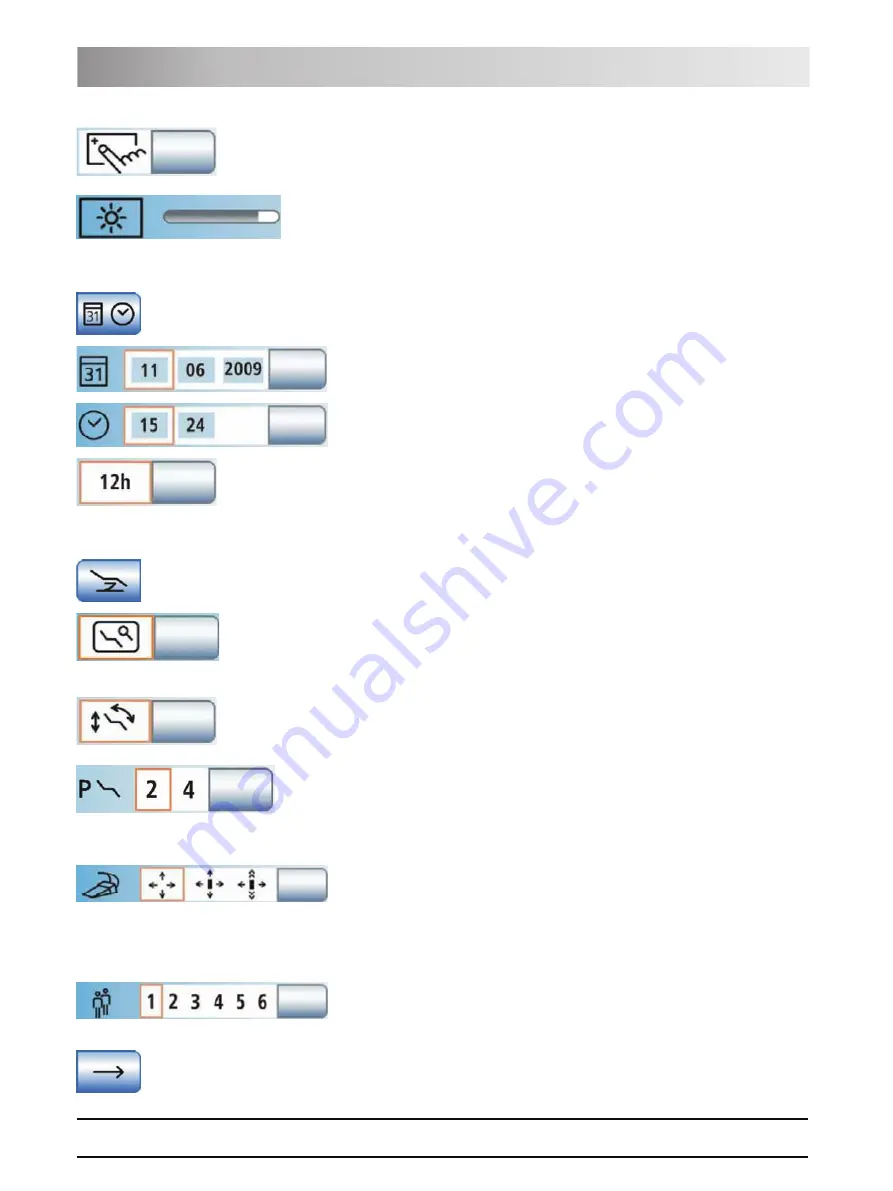
61 93 556 D3509
190
D3509
.
201.01.02
.
02
19.09.2008
11 Overview of all function keys
Sirona Dental Systems GmbH
Setup program
Operating Instructions TENEO
Calibrating the touchscreen
If the touchscreen is no longer able to precisely locate the position of a
contact, it must be recalibrated.
Touchscreen brightness
11.7.2
Date and time
Date and time
Opens the
Date and Time
setup program.
Date
Time
12/24 hour display
11.7.3
Control options
Configuring control options
Opens the
Control Options
setup program.
Fine adjustment
Displays the
Fine Adjustment
key in the
Start program
. If this function is
activated, the patient chair moves more slowly when adjusted manually. Chair
program travel movements are always executed at maximum speed.
Simple/Advanced Start program operating mode
If the key is highlighted orange, the Advanced Start program mode is
selected.
Number of chair programs
In addition to the mouth rinsing position (S) and entry/exit position (0) chair
programs, the number of chair programs can be extended to 4 or limited to 2.
This setting is effective in both operating modes
(Simple/Advanced Start
Program)
.
Cursor control
The cursor control can be set as follows:
z
Field 1: Cursor control switched off
z
Field 2: Cursor control switched on, without screen change
z
Field 3: Cursor control switched on, with program change
Number of user profiles
If fewer user profiles are required, their number can be limited so that only the
specified users can be selected after the treatment center is switched on.
Open next program page











































