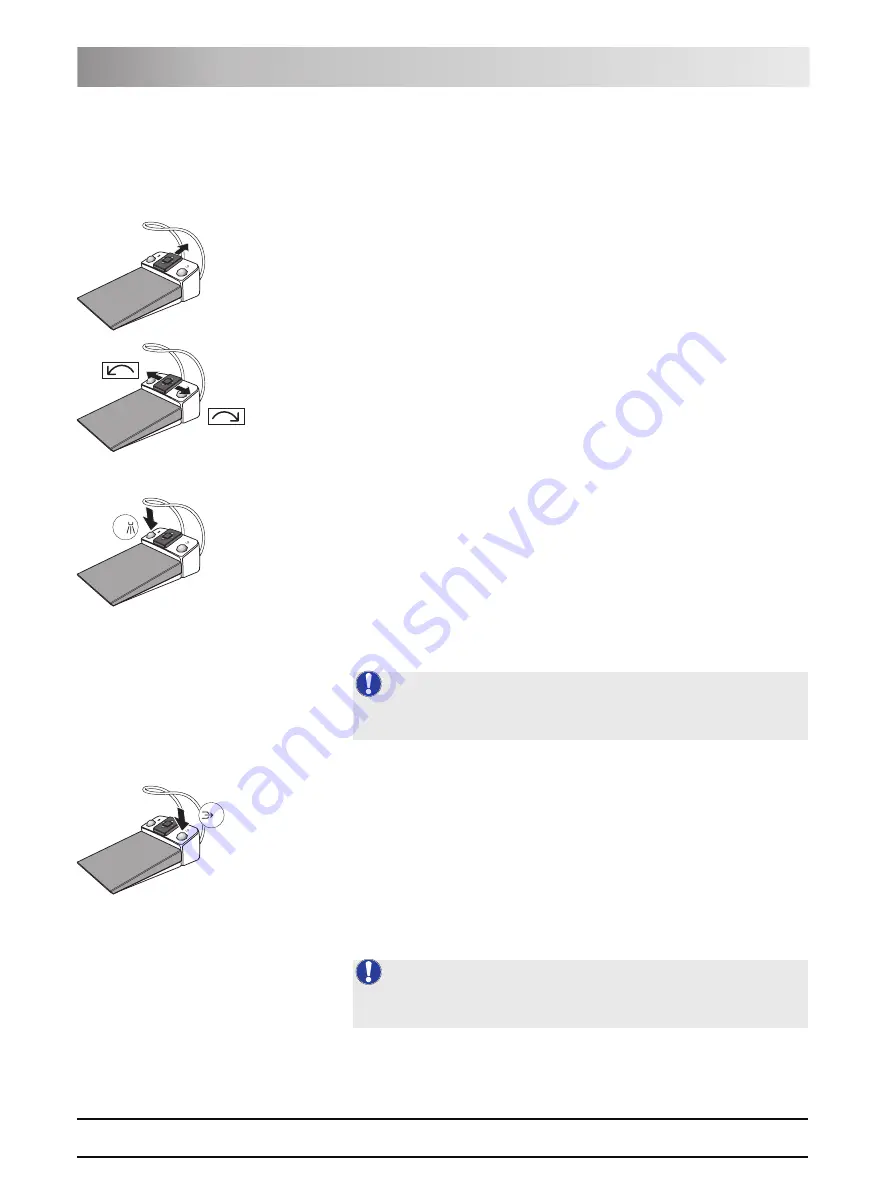
61 93 556 D3509
37
D3509
.
201.01.02
.
02
19.09.2008
4 Operation
Sirona Dental Systems GmbH
Foot control
Operating Instructions TENEO
4-way foot switch plate
If the cursor control is
switched on
, it is operated via the 4-way foot switch
plate, see "Using the cursor control" [
.
If the cursor control is
switched off
, then:
9
All instruments are
in place
.
¾
Slide the 4-way foot switch plate upward.
ª
The dentist element moves toward the foot end as long as the pedal is
actuated.
9
An electric motor is
removed
.
¾
Slide the 4-way foot switch plate to the right or left.
ª
The CW/CCW rotation of the electric motor is activated.
Left button
9
All instruments are
in place
.
¾
Press the left button.
ª
The chair moves to mouth rinsing position S.
9
An instrument (motor, turbine, SIROSONIC TL) is
removed
.
¾
Press the left button.
ª
Spray or NaCl is switched on/off. If the intraoral camera is removed,
the video still image is saved.
Right button
9
All instruments are
in place
.
¾
Press the right button.
ª
The chair moves to entry/exit position 0.
9
An instrument (motor, turbine) is
removed
.
¾
Press the right button.
ª
The chip blower remains switched on as long as the button is
pressed. If the intraoral camera is removed, the video still image is saved.
S
0
S
0
S
0
S
NOTE: Allocation of additional functions
Users can allocate additional functions to this key that correspond to the
position of the blue cursor, see also "Using the cursor control" [
S
0
0
NOTE: Allocation of additional functions
Users can allocate additional functions to this key that correspond to the
position of the blue cursor, see also "Using the cursor control" [
















































