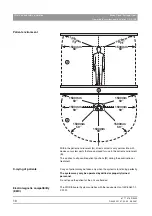61 77 476 D 3495
18
D 3495
.
201.01.02
.
02
08.2007
4
Operating and display elements
Sirona Dental Systems GmbH
USB module
Operating Instructions and Installation
XIOS USB
4.2
USB module
The USB module is connected between the sensor and the PC. The image
data are transferred to a conventional PC with a Windows® XP operating
system via the USB module and USB cable, after which they can be further
processed with the SIDEXIS XG software.
z
Signal LED (green) (
A
)
z
Ready LED (orange) (
B
)
z
Sensor socket (
C
)
z
USB socket (
D
)
4.3
LED displays
Explanation
The USB module indicates the current operating status via two (green and
orange) LEDs. An overview of the different operating statuses is provided
here.
Green LED
Green LED display off:
z
The USB module is
not
supplied with voltage.
Green LED display on:
z
The USB module is supplied with voltage.
Orange LED
Orange LED display off:
z
No sensor is connected to the USB module.
Orange LED display on:
z
A sensor is connected to the USB module.
Orange LED display flashing:
z
Exposure readiness. The exposure readiness dialog box opens on the
SIDEXIS XG user interface.
- The green bar in the exposure readiness dialog box starts flashing.
NOTE:
The orange-colored LED functions only if the USB module is supplied with
voltage (green LED on).