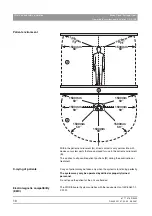61 77 476 D 3495
24
D 3495
.
201.01.02
.
02
08.2007
5
Installation
Sirona Dental Systems GmbH
Following installation
Operating Instructions and Installation
XIOS USB
7.
Select the folder where you would like to store the sensor correction file
(*.SGF).
8.
Copy the sensor correction file (*.SGF) to your XIOS computer (using e.g.
a USB stick).
9.
Install the sensor on your XIOS computer by double-clicking on the
sensor correction file (*.SGF).
5.5
Following installation
Test exposure
Take a test exposure after the following installations:
z
Following the initial installation of a USB module.
z
Following the initial installation of a new sensor.