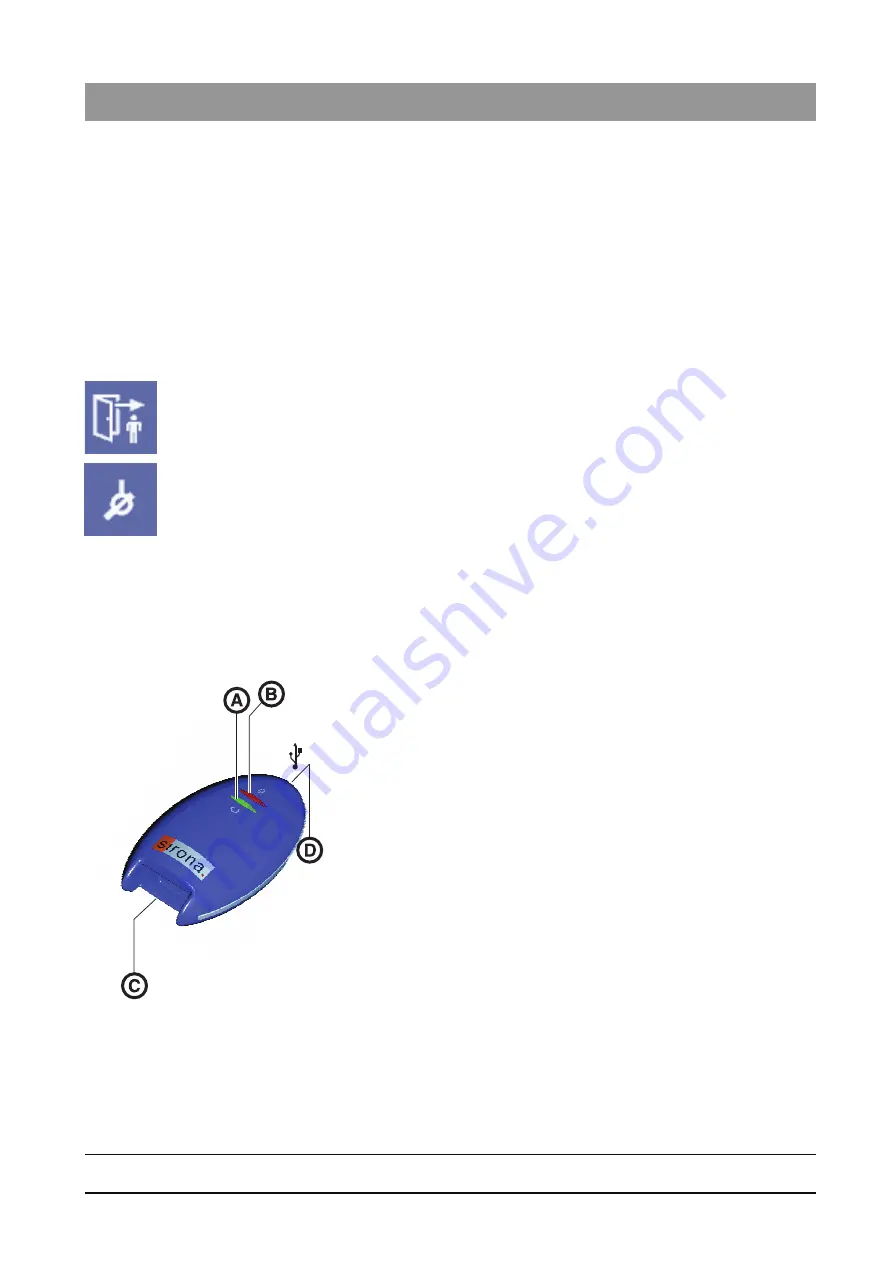
61 77 476 D 3495
D 3495
.
201.01.02
.
02
08.2007
27
Sirona Dental Systems GmbH
7
Image acquisition
Operating Instructions and Installation
XIOS USB
Preparation
7
Image acquisition
7.1
Preparation
The USB module and sensor have been installed as described in the chapter
on "Installatoin" and connected to the PC.
7.2
Readying the unit for a scan
9
SIDEXIS_XG has been started.
1.
Start by registering a patient in SIDEXIS XG.
2.
To take a single exposure, click the intraoral exposure button.
ª
Exposure readiness is restored automatically.
Exposure readiness displays
z
The exposure readiness dialog box opens on the SIDEXIS XG user
interface.
- The green display in the exposure readiness dialog box starts flashing.
Depending on the capacity of the connected PC, this may take 10
seconds or longer.
- The message
"Waiting for exposure ..."
is displayed in the
exposure readiness dialog box.
z
The green signal LED (
A
) lights up on the USB module.
z
The orange readiness LED (
B
) flashes.
















































