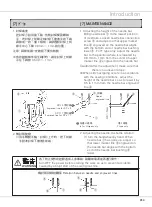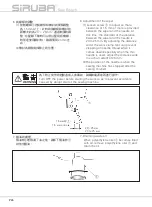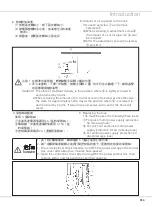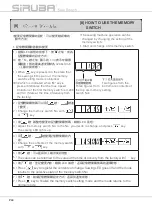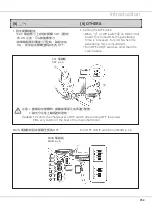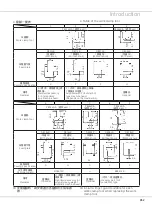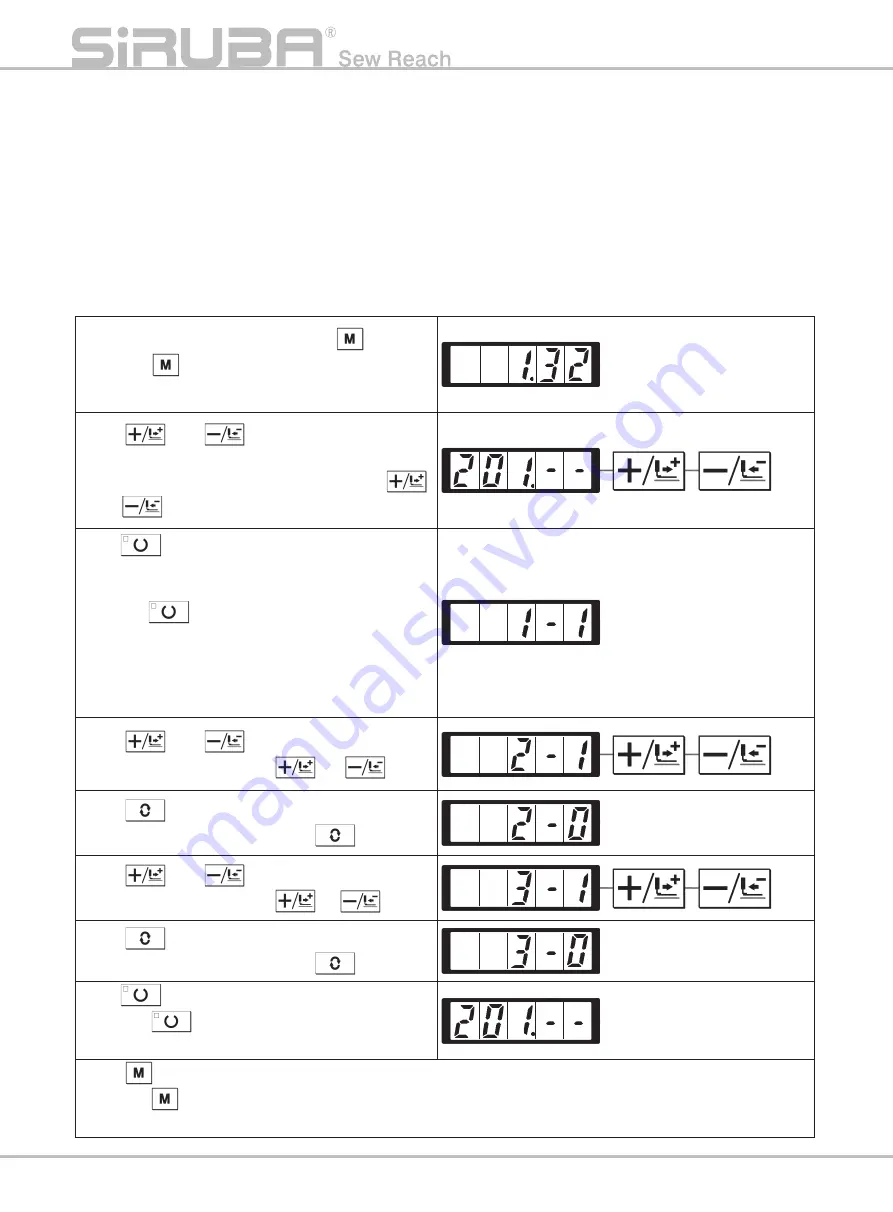
P53
1
)在縫製
LED
滅燈的狀態下,按
鍵。
1
)
Press
key in the state that the sewing
LED is put out.
2
)用
鍵、
鍵顯示出記憶體開關
No.201
。
2
)
Indicate memory switch No. 201 with
or
key.
3
)按
鍵。縫製
LED
亮燈,圖案
No.1
的設
定值被顯示出來。
設定值
1
:可以讀出,
0
:不能讀出。
3) Press
key. The sewing LED lights
up and the set value of pattern No. 1 is
indicated.
Set value 1 : Calling is operative.
Set value 0 : Calling is inoperative.
4
)用
鍵、
鍵設定為圖案
No.2
。
4
)
Set pattern No. 2 with
or
key.
5
)按
鍵,把設定值設定為
0
。
5
)
Set the set value to "0" with
key.
6
)用
鍵、
鍵設定圖案為
No.3
。
6
)
Set pattern No. 3 with
or
key.
7
)按
鍵,把設定值設定為
0
。
7
)
Set the set value to "0" with
key.
8
)按
鍵,登記設定值。縫製
LED
滅燈。
8
)
Press
key to register the set value.
The sewing LED goes off.
9
)按
鍵。結束記憶體開關設定方式,返回待機狀態。
9
)
Press
key. The memory switch setting mode is
fi
nalized and the mode returns to the
normal mode.
(3)
是否可以呼出圖案資料的設定
設定為不能呼出不要的圖案,防止錯誤的
圖案呼出。另外,可以呼出能夠使用的需
要圖案。
設定例
:把圖案
No.2
、
3
設定為不能呼出。
(3) Setting whether the calling of pattern data
is operative or not
By making inoperative the calling of the
unnecessary pattern, this setting prevents
the different pattern from calling by
mistake.Also, it is possible to call and use
the necessary pattern.
Setting example : Make the calling of pattern
Nos. 2 and 3 inoperative.