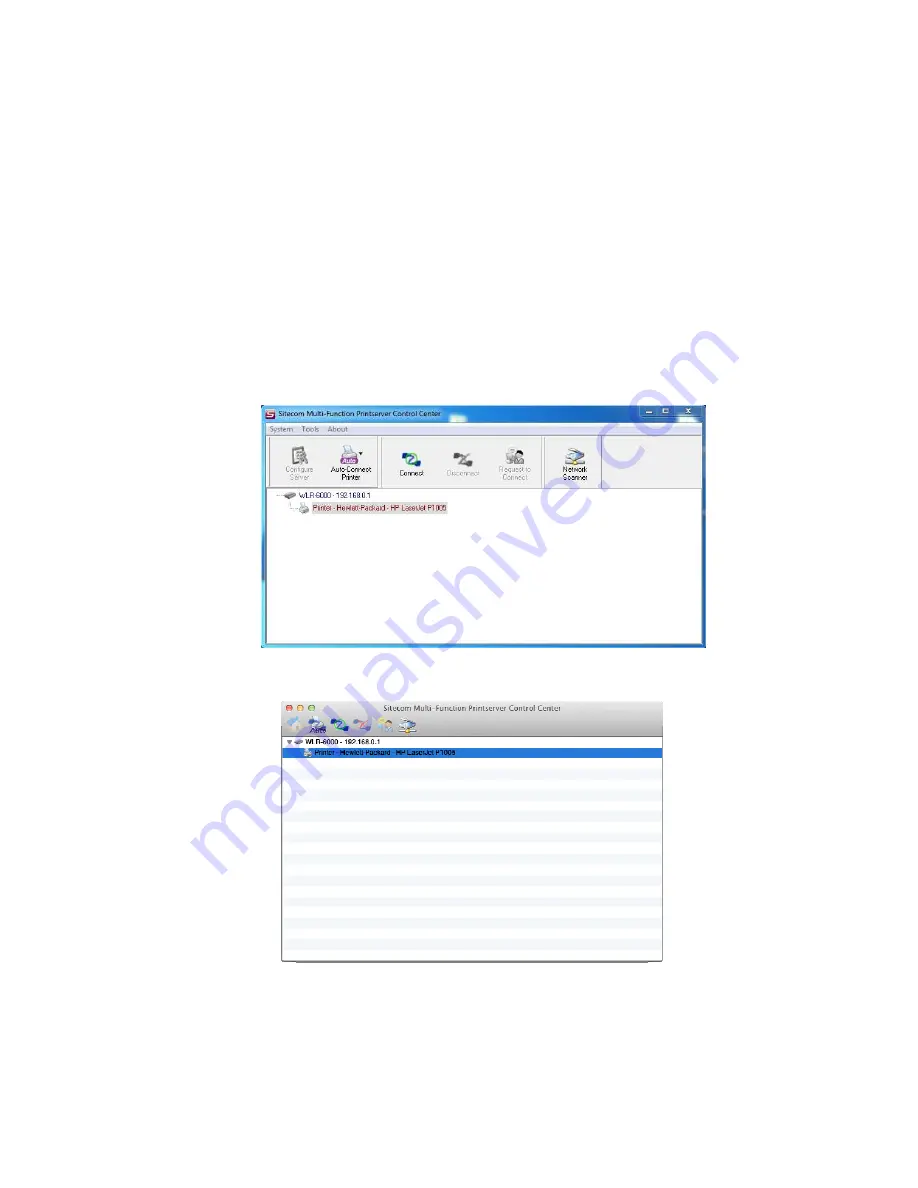
E |3
NetUSB installation
The steps to do installation for USB devices, like MFPs:
•
Make sure the Sitecom WLR-6000 is turned on.
•
Connect the USB device to Sitecom WLR-6000.
•
Run the Control Center. In the “USB MFP Server List” window, you can
see the host names and IP addresses all of the Sitecom servers (in blue)
on the network, as shown below.
Windows
Mac OS
Summary of Contents for 450N
Page 1: ...WLR 6000 Wireless Concurrent Dual Band Gigabit Router 450N 802 11a b g n ...
Page 11: ...E 3 7 Setup LAN WAN WAN connection LAN connection ...
Page 24: ...E 3 WLR 6000 Statistics Shows the counters of packets sent and received on WAN LAN WLAN ...
Page 26: ...E 3 Click APPLY to complete the configuration ...














































