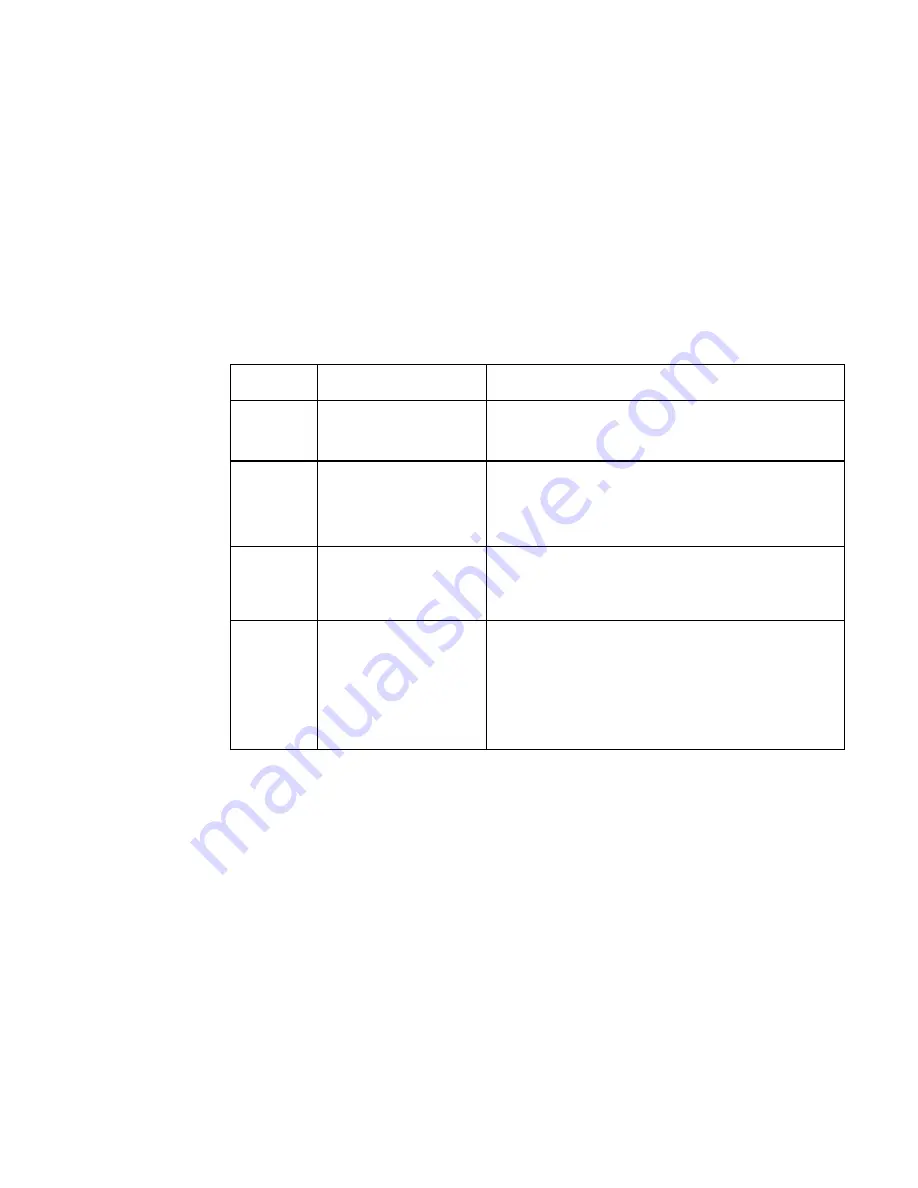
Sitex SP38 Installation and Operation
Document PN
29010101
V2r0
-
62
-
Vessel Type
Set the vessel type to match (as closely as possible), the kind of craft that the autopilot is
being installed on. The system then automatically selects a specific set of equations and
constants – for use in the
SP38
’s steering algorithms – which have been found to work
reasonably well with typical craft of the chosen type. Also selected are the initial values of
the Steering Parameters used in those equations (see the
Sea Trials
and
Auto Menu
sections for more details).
NOTE: during Sea Trials, and later in normal operation, you can adjust any or all of the
Steering Parameters’ values, to better suit your own vessel, and/or the current sea
conditions.
Setting
Vessel Type
Comments
Stern
Stern Drive
Choose this for planning-hull boats with
outboards or stern-drive legs.
Displ
Full Displacement Choose this setting for full displacement
boats that do not plane or rise out of the
water at cruising speed.
Semi
Semi-
Displacement
Choose this if your boat rises partially out
of the water at cruising speed.
Large
Large, with a slow
Helm response
Vessels in this category are typically
over 125’ LOA and/or 100 GRT (e.g.,
freighters, tankers, dredgers,
car/truck/passenger ferries, fishing
vessels, processors, etc.).
Table 4 – Vessel types
Compass Setup
Pressing the
ENTER
button when this line is highlighted starts the configuration menu for
various compasses the autopilot can work with.
You should make sure that you have connected your compass to the correct port. Wiring
diagrams are provided in the System Overview for Compasses. You should also refer to
your compass manual for special requirements and Appendix section of this manual. See
the
Compass Setup – Dockside
procedure for full details.
Installation
Summary of Contents for SP38 Autopilot
Page 2: ......
Page 14: ...Sitex SP38 Installation and Operation Document PN 29010101 V2r0 13 ...
Page 15: ...Sitex SP38 Installation and Operation Document PN 29010101 V2r0 14 Introduction ...
Page 16: ...Sitex SP38 Installation and Operation Document PN 29010101 V2r0 15 ...
Page 26: ...Sitex SP38 Installation and Operation Document PN 29010101 V2r0 25 ...
Page 35: ...Sitex SP38 Installation and Operation Document PN 29010101 V2r0 34 Installation ...
Page 36: ...Sitex SP38 Installation and Operation Document PN 29010101 V2r0 35 ...
Page 74: ...Sitex SP38 Installation and Operation Document PN 29010101 V2r0 73 ...
Page 108: ...Sitex SP38 Installation and Operation Document PN 29010101 V2r0 107 ...
Page 109: ...Sitex SP38 Installation and Operation Document PN 29010101 V2r0 108 Advanced Operations ...
Page 110: ...Sitex SP38 Installation and Operation Document PN 29010101 V2r0 109 ...
Page 123: ...Sitex SP38 Installation and Operation Document PN 29010101 V2r0 122 Care and Maintenance ...
Page 124: ...Sitex SP38 Installation and Operation Document PN 29010101 V2r0 123 ...
Page 127: ...Sitex SP38 Installation and Operation Document PN 29010101 V2r0 126 Appendices ...
Page 128: ...Sitex SP38 Installation and Operation Document PN 29010101 V2r0 127 ...
Page 156: ...Sitex SP38 Installation and Operation Document PN 29010101 V2r0 155 Warranty ...
Page 157: ...Sitex SP38 Installation and Operation Document PN 29010101 V2r0 156 User Notes and Settings ...
Page 158: ...Sitex SP38 Installation and Operation Document PN 29010101 V2r0 157 ...
















































