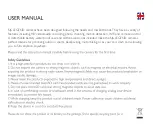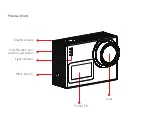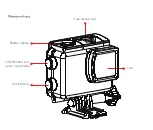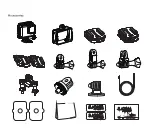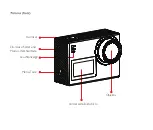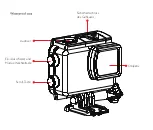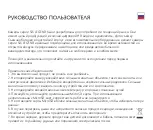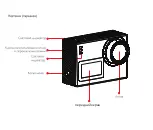User instructions
1. Inserting microSD card
Please choose branded microSD card and format it on the computer before use. No-branded cards are not
guaranteed to work properly.
2. Installing and removing battery
A. Push the battery cover tab to open it.
B. Install battery into camera as indicated by +/- symbols and direction of arrows marked on battery until
it’s in place.
C. Battery charge indicator: please refer to pictures.
D. Remove Battery: open cover to take battery out.
3. Charging
A. Charging can be done by connecting the camera to a computer, or using a power adaptor or a car
charger.
B. SJ6 LEGEND cameras can record video while charging (select Car Mode in Menu
)
C. Charging of SJ6 LEGEND cameras can be done even when it’s powered off.
4. Switching camera on and off
A. Press and hold power button for 3 to 5 seconds to turn it on / off.
5. Car camera mode
A. Go to the menu and select car mode to record.
B. Camera will switch on automatically when the car starts, in case it is connected to the car charger.
Summary of Contents for SJ6 LEGEND
Page 1: ...SJ6 LEGEND SERIES SJ6 LEGEND REIHE СЕРИЯ SJ6 LEGEND SJ6 LEGEND系列相機 ...
Page 6: ...Back Screen Charge indicator Light indicador Mic Slot for microSD USB port HDMI port ...
Page 7: ...Case security lock Lens On off button and switch mode button Shutter release Scroll button ...
Page 8: ......
Page 18: ......
Page 25: ...передний экран ...
Page 26: ......
Page 27: ......
Page 28: ......
Page 35: ...開機 關機 鏡頭 前屏 菜單鍵 指示燈 快門鍵 ...
Page 36: ...屏幕 充電指示燈 指示燈 microSD卡槽 USB接口 HDMI接口 麥克風 ...
Page 37: ...開機 關機 快門鍵 外殼安全鎖 鏡頭 菜單鍵 ...
Page 38: ......
Page 42: ... ShareTheAction ...
Page 43: ......